首先给出链接
JSON Editor 的使用(没有使用HTML表单)
例如使用JSON Editor Online。如下图所示左侧为code模式,右侧为tree模式。
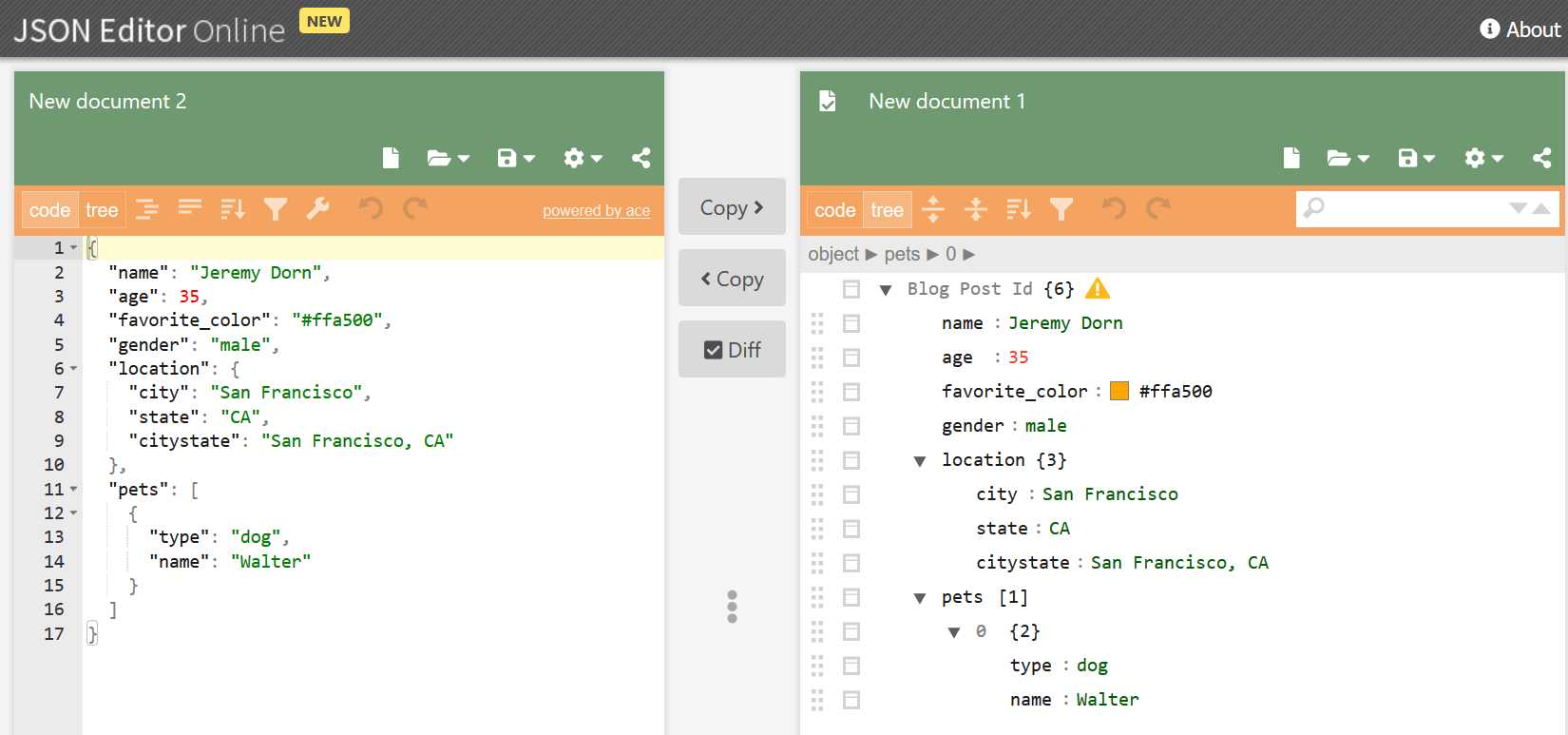
在code视图下的功能依次为:
其中JMESPath的使用在http://jmespath.org/tutorial.html。最基础的查询语句如下图,是键对值中的key。
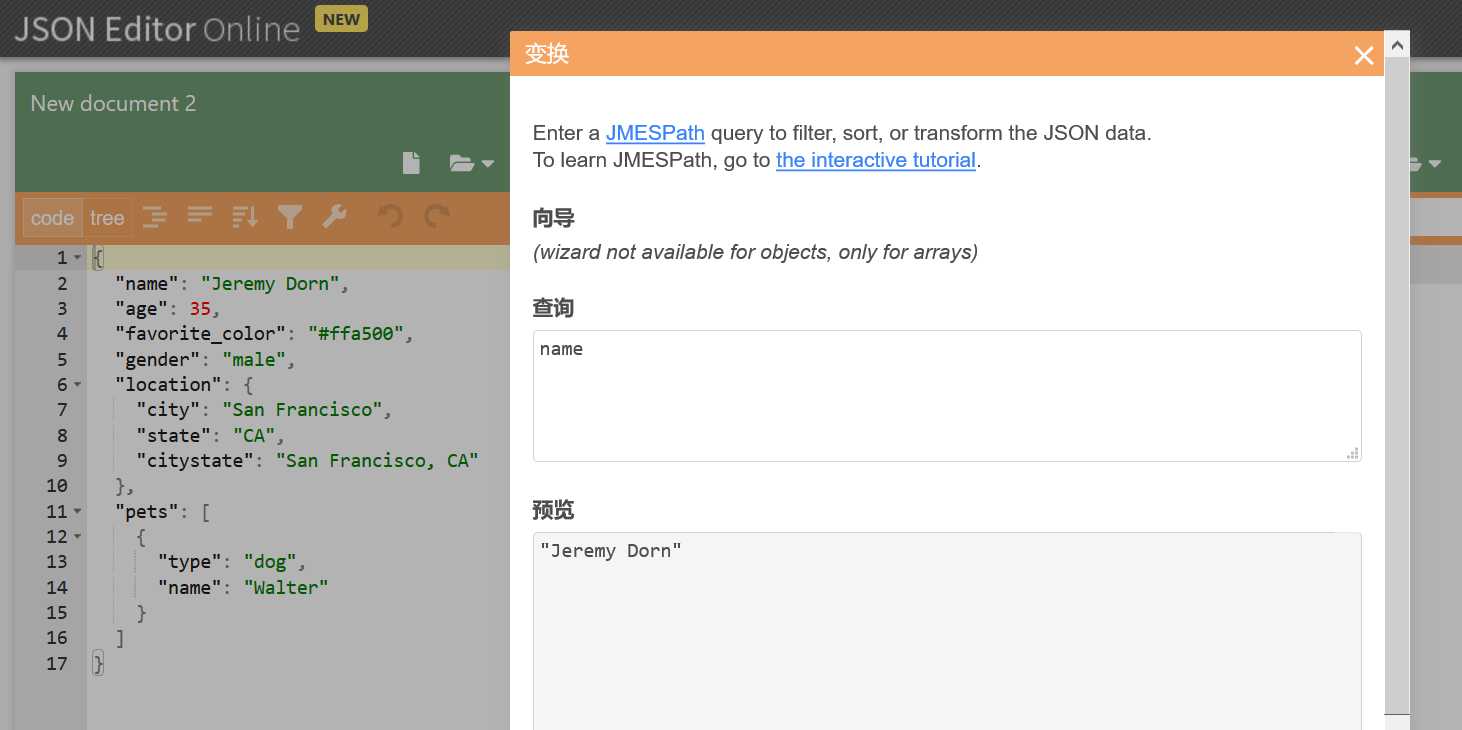
在tree视图下的功能依次为:
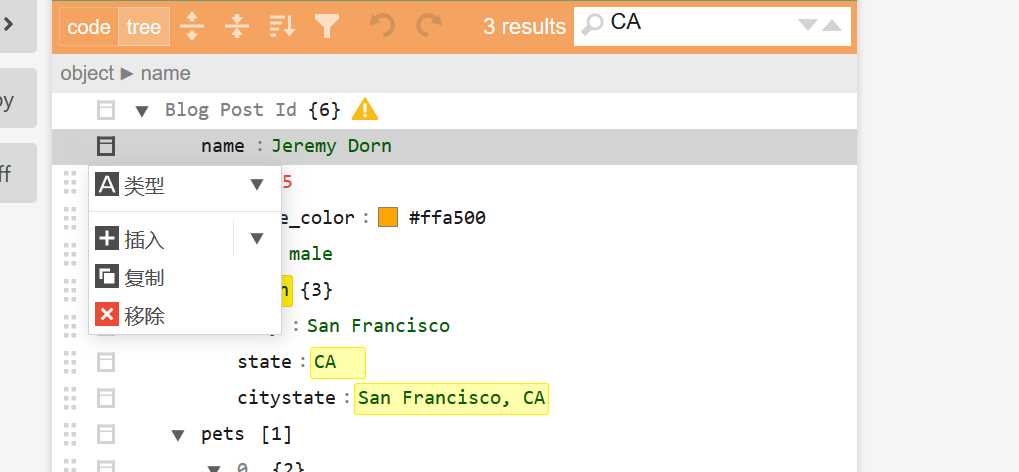
JSON Editor 的学习和使用
具体流程是:JSON Schema→表单→JSON OUTPUT
JSON Editor 根据JSON Schema 生成了Html 表单对JSON编辑,同时在官方在线例子中可以修改JSON OUTPUT来对表单的数据重置。
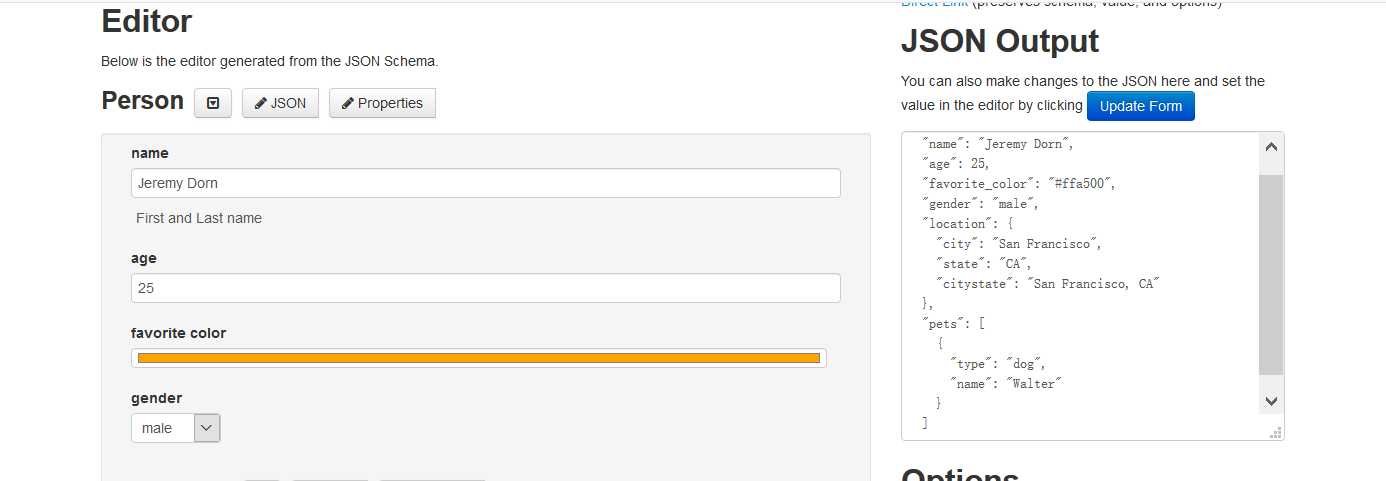

JSON Editor 的使用方法
// Set default options---JSON Editor 的CSS 框架JSONEditor.defaults.options.theme = ‘bootstrap2‘;// Initialize the editor---JSON Editor 的初始化var editor = new JSONEditor(document.getElementById("editor_holder"),{ schema: { type: "object", properties: { name: { "type": "string" } } }});// Set the value---赋值editor.setValue({ name: "John Smith"});// Get the value---取值var data = editor.getValue();console.log(data.name); // "John Smith"// Validate---检查数据是否有效var errors = editor.validate();if(errors.length) { // Not valid}// Listen for changes---监听事件,当editor的数据改变的时候,触发editor.on("change", function() { // Do something...});
使用不同的数据类型

例如date,range等等,不同的数据用format格式化生成一个控件。
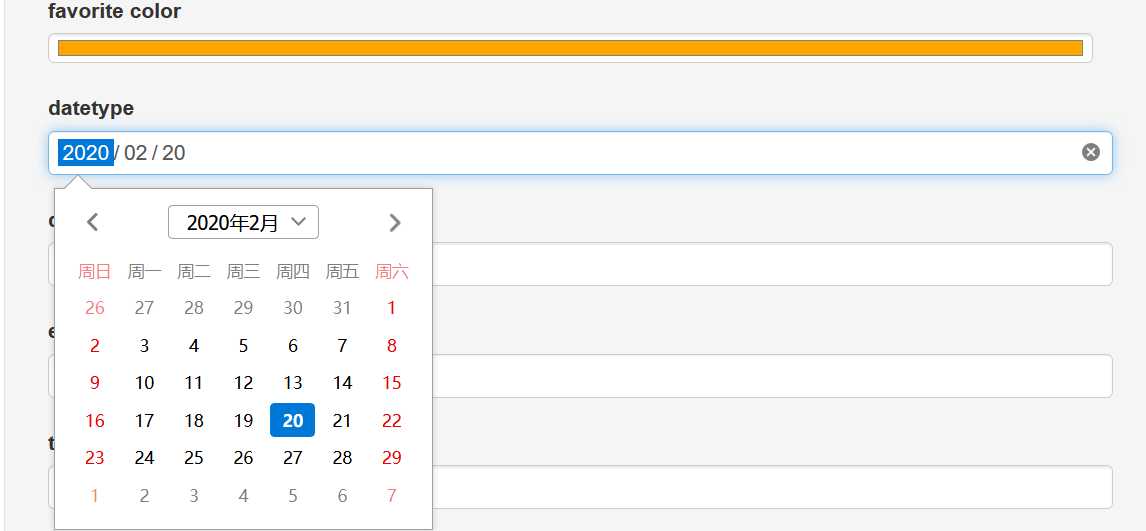
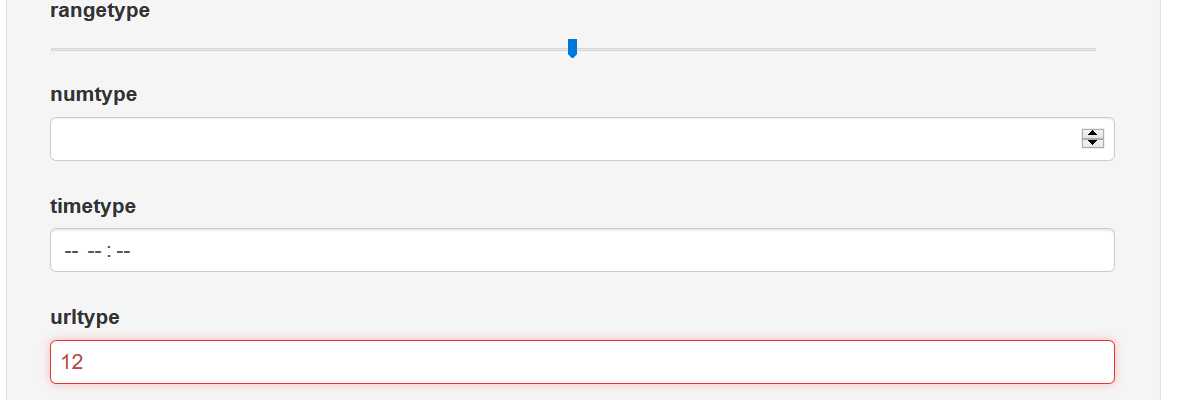
例如url,email等类型要求格式正确,我们也可以自己设置对数据格式的要求,例如maximum,maxlength等等。在jsonform表单给出过对字段的描述,如下图
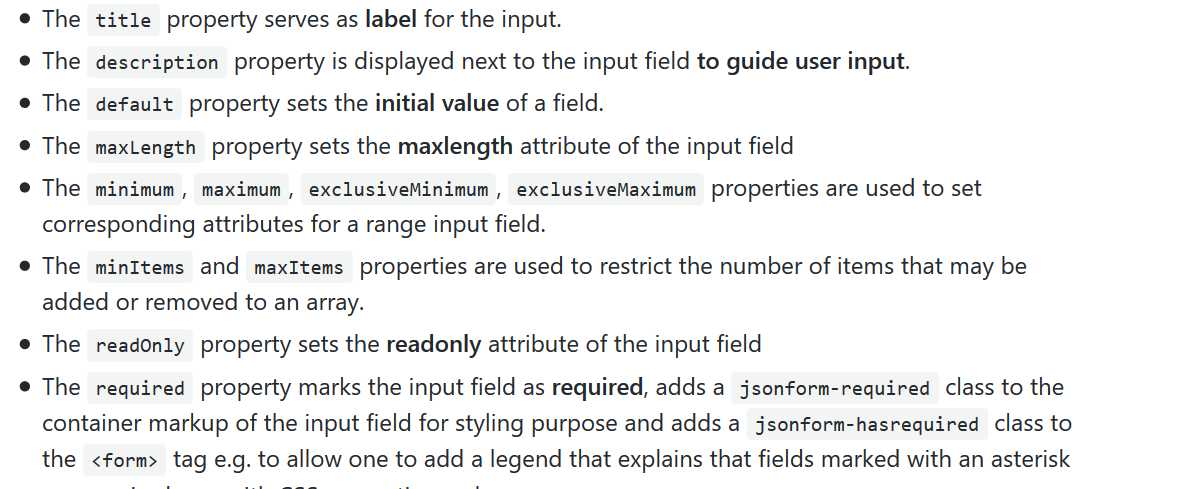
jsonform的链接 https://github.com/jsonform/jsonform/wiki
当然还有一些其他的数据类型。而且可以加载其他编辑工具,可以增加Json Editor 的数据的样式。
编辑器选项
对editor样式的改变。
依赖
字段的值依赖于另一个,通过watch监视字段是否改变。
模板
模板的作用是告诉编辑器,full_name的值可能是fname [space] lname 的格式。下图是一个模板的例子
{ "type": "object", "properties": { "first_name": { "type": "string" }, "last_name": { "type": "string" }, "full_name": { "type": "string", "template": "{{fname}} {{lname}}", "watch": { "fname": "first_name", "lname": "last_name" } } }}