前几天学习到SQLite数据库存储这一节,我没想到原来Android 系统是有内置的数据库的,比连接本地的sqlserver方便多了,不用用户名和密码,现在让我来记录一下:
android专门提供了一个SQLiteOpenHelper帮助类,能让我们简单地对数据库进行创建与升级。SQLiteOpenHelper是抽象类,所以需要自己去写一个类继承来SQLiteOpenHelper类,该类必须重写oncreate()与onUpgrade()方法,。构建出SQLiteOpenHelper的实例之后,再调用 它的getReadableDatabase() 或getWritableDatabase() 方法就能够创建数据库了,数 据库文件会存放在/data/data/<package name>/databases/目录下。此时,重写的onCreate() 方法 也会得到执行,所以通常会在这里去处理一些创建表的逻辑。现在我们希望创建一个名为BookStore.db的数据库,在数据库里新建一张表,表中有id(主键)、作者、价格、页数、书名。开始新建一个类去继承SQLiteOpenHelpe:
(1)MyDatabase.java
1 package com.example.databasetest; 2 3 import android.content.Context; 4 import android.database.sqlite.SQLiteDatabase; 5 import android.database.sqlite.SQLiteOpenHelper; 6 import android.widget.Toast; 7 8 import androidx.annotation.Nullable; 9 10 public class MyDatabase extends SQLiteOpenHelper {11 private Context mcontext;12 public static final String CREATE_BOOK="create table book("13 +"id integer primary key autoincrement,"14 +"author text,"15 +"price real,"16 +"pages integer,"17 +"name text);";//创建一个名为book的表,表中有id(主键),作者,价格,页数和书名18 19 public static final String CREATE_Categoty="create table Categoty("20 +"id integer primary key autoincrement,"21 +"Categoty_code integer,"22 +"Categoty_name text);";//创建一个名为bCategoty的表,表中有id(主键),分类代码、分类名23 /**24 * 构造方法25 * @param context to use for locating paths to the the database26 * @param name 数据库的名字27 * @param factory to use for creating cursor objects, or null for the default28 * @param version 表示当前数据库的版本29 */30 public MyDatabase(@Nullable Context context, @Nullable String name, @Nullable SQLiteDatabase.CursorFactory factory, int version) {31 super(context, name, factory, version);32 mcontext=context;33 }34 35 @Override36 public void onCreate(SQLiteDatabase db) {37 db.execSQL(CREATE_BOOK);//调用SQLiteDatabase的execSQL方法去创建表38 db.execSQL(CREATE_Categoty);39 Toast.makeText(mcontext,"建表成功",Toast.LENGTH_SHORT).show();40 41 }42 43 @Override44 public void onUpgrade(SQLiteDatabase db, int oldVersion, int newVersion) {45 db.execSQL("drop table if exists book");46 db.execSQL("drop table if exists Categoty");47 onCreate(db);48 49 }50 }
(2)activity_main.xml


1 <?xml version="1.0" encoding="utf-8"?> 2 <LinearLayout xmlns:android="http://schemas.android.com/apk/res/android" 3 android:orientation="vertical" 4 android:layout_width="match_parent" 5 android:layout_height="match_parent"> 6 7 <Button 8 android:id="@+id/create_database" 9 android:layout_width="match_parent"10 android:layout_height="wrap_content"11 android:text="创建数据库"/>12 <Button13 android:id="@+id/addData"14 android:layout_width="match_parent"15 android:layout_height="wrap_content"16 android:text="添加数据"/>17 <Button18 android:id="@+id/alterData"19 android:layout_width="match_parent"20 android:layout_height="wrap_content"21 android:text="修改数据"/>22 <Button23 android:id="@+id/findData"24 android:layout_width="match_parent"25 android:layout_height="wrap_content"26 android:text="查询数据"/>27 <Button28 android:id="@+id/cancelData"29 android:layout_width="match_parent"30 android:layout_height="wrap_content"31 android:text="删除数据"/>32 33 </LinearLayout>
View Code
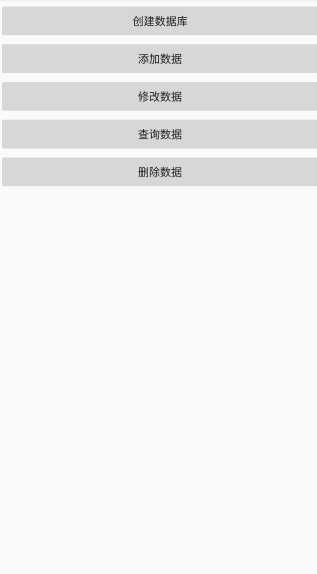
(3)MainActivity.java
1 package com.example.databasetest; 2 3 import androidx.appcompat.app.AppCompatActivity; 4 5 import android.content.ContentValues; 6 import android.database.Cursor; 7 import android.database.sqlite.SQLiteDatabase; 8 import android.os.Bundle; 9 import android.util.Log;10 import android.view.View;11 import android.widget.Button;12 13 public class MainActivity extends AppCompatActivity implements View.OnClickListener{14 private MyDatabase dbHelper;15 private Button createDB,addData,alterData,cancelData,findData;16 SQLiteDatabase db;17 @Override18 protected void onCreate(Bundle savedInstanceState) {19 super.onCreate(savedInstanceState);20 setContentView(R.layout.activity_main);21 init();//初始化组件22 dbHelper=new MyDatabase(this,"BookStore.db",null,2);//创建SQLiteOpenHelper实例23 24 25 }26 private void init(){27 addData=(Button)findViewById(R.id.addData);28 alterData=(Button)findViewById(R.id.alterData);29 findData=(Button)findViewById(R.id.findData);30 cancelData=(Button)findViewById(R.id.cancelData);31 createDB=(Button)findViewById(R.id.create_database);32 addData.setOnClickListener(this);33 alterData.setOnClickListener(this);34 findData.setOnClickListener(this);35 cancelData.setOnClickListener(this);36 createDB.setOnClickListener(this);37 }38 @Override39 public void onClick(View v) {40 switch (v.getId()){41 case R.id.create_database://建表42 db=dbHelper.getWritableDatabase();43 break;44 case R.id.addData://添加数据45 db=dbHelper.getWritableDatabase();46 ContentValues values=new ContentValues();47 //开始组装第一条数据48 values.put("name","《平凡的世界》");49 values.put("author","panq");50 values.put("pages",454);51 values.put("price",45);52 db.insert("book",null,values);53 //第二条数据54 values.put("name","《离散数学》");55 values.put("author","panq");56 values.put("pages",600);57 values.put("price",50);58 db.insert("book",null,values);59 break;60 case R.id.alterData://修改数据61 db=dbHelper.getWritableDatabase();62 ContentValues value=new ContentValues();63 value.put("price",20);64 //修改《平凡的世界》书的价格65 db.update("book",value,"name=?",new String []{"《平凡的世界》"});66 break;67 case R.id.cancelData://删除数据68 db=dbHelper.getWritableDatabase();69 //删除大于500页的书70 db.delete("book","pages>?",new String[]{"500"});71 break;72 case R.id.findData://查询数据73 db=dbHelper.getWritableDatabase();74 Cursor cursor=db.query("book",null,null,null,null,null,null);75 if(cursor.moveToFirst()){76 do{77 //遍历cursor对像,打印数据78 String name=cursor.getString(cursor.getColumnIndex("name"));79 String author=cursor.getString(cursor.getColumnIndex("author"));80 double price=cursor.getDouble(cursor.getColumnIndex("price"));81 int pages=cursor.getInt(cursor.getColumnIndex("pages"));82 Log.i("MainActivity","book name is "+name);83 Log.i("MainActivity","book author is "+author);84 Log.i("MainActivity","book price is "+price);85 Log.i("MainActivity","book pages is "+pages);86 }while (cursor.moveToNext());87 }88 cursor.close();89 break;90 91 92 }93 94 }95 }
运行程序后,点击建表、添加数据、删除数据按钮后如何查看表中的数据呢?通过adb shell来对数据库和表的创建情况进行检查
首先,找到adb.exe的路径位置,如我的adb.exe路径是C:\Users\Asus\AppData\Local\Android\Sdk\platform-tools
然后,右击我的电脑--属性--高级系统设置--环境变量,找到系统变量的path,添加adb.exe的路径到后面。详细操作看:https://www.cnblogs.com/plsmile/p/11172693.html
设置完环境变量后,打开cmd窗口,输入adb shell,接下来使用cd命令进入到/data/data/com.example.databasetest/databases/目录下,,并使用ls 命令查看到该目录里的文件,如图所示:
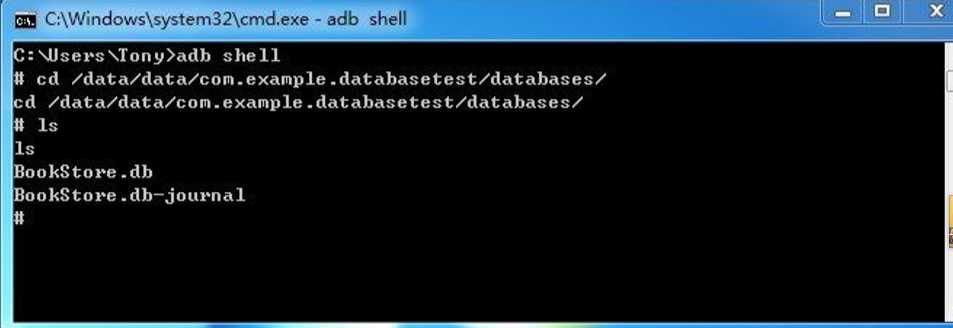
现在要打开数据库,只需要键入sqlite3,后面加上数据库名即 可。
打开数据库后,输入select * from 表名即可查看表的数据,如图所示:(图是随便找的)
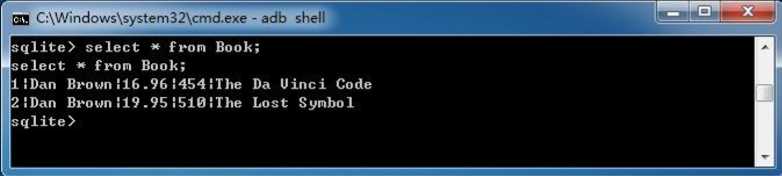
这样就OK啦,比连接sqlserver方便多了。