类微信朋友圈发动态功能初步-图片与视频上传
最近在做一个新的项目,涉及到了关于图片和视频上传和显示的功能,研究了一段时间,总结一下。
使用AFNetworking上传图片(可一次上传多张图片,包含不同类型png, jpeg)和视频
1 AFHTTPRequestOperationManager *manager = [AFHTTPRequestOperationManager manager]; 2 3 AFHTTPRequestOperation *operation = [manager POST:mutPath 4 5 parameters:param 6 7 constructingBodyWithBlock:^(id<AFMultipartFormData> formData) { 8 9 10 11 if (mediaDatas.count > 0) {12 13 NSObject *firstObj = [mediaDatas objectAtIndexSafe:0];14 15 if ([firstObj isKindOfClass:[UIImage class]]) { // 图片16 17 for(NSInteger i=0; i<mediaDatas.count; i++) {18 19 UIImage *eachImg = [mediaDatas objectAtIndexSafe:i];20 21 //NSData *eachImgData = UIImagePNGRepresentation(eachImg);22 23 NSData *eachImgData = UIImageJPEGRepresentation(eachImg, 0.5);24 25 [formData appendPartWithFileData:eachImgData name:[NSString stringWithFormat:@"img%d", i+1] fileName:[NSString stringWithFormat:@"img%d.jpg", i+1] mimeType:@"image/jpeg"];26 27 }28 29 }else { // 视频30 31 ALAsset *asset = [mediaDatas objectAtIndexSafe:0];32 33 NBLog(@"asset=%@, representation=%@, url=%@", asset, [asset defaultRepresentation], [asset defaultRepresentation].url);34 35 if (asset != nil) {36 37 NSString *videoPath = [NSDocumentsPath stringByAppendingPathComponent:[NSString stringWithFormat:@"%d.mov", 0]]; // 这里直接强制写一个即可,之前计划是用i++来区分不明视频38 39 NSURL *url = [NSURL fileURLWithPath:videoPath];40 41 NSError *theErro = nil;42 43 BOOL exportResult = [asset exportDataToURL:url error:&theErro];44 45 NBLog(@"exportResult=%@", exportResult?@"YES":@"NO");46 47 48 49 NSData *videoData = [NSData dataWithContentsOfURL:url];50 51 [formData appendPartWithFileData:videoData name:@"video1" fileName:@"video1.mov" mimeType:@"video/quicktime"];52 53 NBLog(@"method 2");54 55 }56 57 }58 59 }60 61 } success:^(AFHTTPRequestOperation *operation, id responseObject) {62 63 NSDictionary *returnedDic = [XXBaseViewController parseResponseObj:responseObject];64 65 66 67 NBLog(@"post Big success returnedDic=%@", returnedDic);68 69 } failure:^(AFHTTPRequestOperation *operation, NSError *error) {70 71 NBLog(@"post big file fail error=%@", error);72 73 if (errorBlock) {74 75 errorBlock(@{@"errorcode":@(error.code), @"errordomain":error.domain});76 77 }78 79 }];80 81 82 83 [operation setUploadProgressBlock:^(NSUInteger bytesWritten, long long totalBytesWritten, long long totalBytesExpectedToWrite) {84 85 NSLog(@"bytesWritten=%d, totalBytesWritten=%lld, totalBytesExpectedToWrite=%lld", bytesWritten, totalBytesWritten, totalBytesExpectedToWrite);86 87 if (xxProgressView != nil) {88 89 [xxProgressView setProgressViewTo:totalBytesWritten*1.0/totalBytesExpectedToWrite];90 91 }92 93 }];
1. 注意上面上传图片时时, 需要先转为NSData, 然后再执行
1 [formData appendPartWithFileData:eachImgData name:[NSString stringWithFormat:@"img%d", i+1] fileName:[NSString stringWithFormat:@"img%d.jpg", i+1] mimeType:@"image/jpeg"];
执行这个方法时, name:部分是服务器用来解析的字段, 而fileName则是直接上传上去的图片, 注意一定要加 .jpg或者.png,(这个根据你得到这个imgData是通过jepg还是png的方式来获取决定)。 然后mimeType值也要与上面的类型对应, 网上看到有的说直接写成 @"image/*", 据说也是可以的, 没验证过。
但一定要注意的是这个fileName中.jpg和.png是一定要添加的。 否则服务器可能会推断这个图片的类型, 推断时就可能推断错误, 而使得图片上传上去后,显示不出来的问题。 我在做这个项目时就遇到了这样的问题, 现象就是有时上传成功,有时上传失败。 有时上传上去3张图,结果只显示2张图, 最后一张图显示不出来的, 可能就是因为服务器推断格式时推断错误。
2. 对于上面的视频文件, 这里使用的是ALAsset类型, 这个是通过
CTAssetsPickerController来选择手机相册中的视频文件的。
然后通过生成一个视频文件名及地址, 并通过一个写方法, 写到该路径下, 写文件如下。
1 - (BOOL) exportDataToURL: (NSURL*) fileURL error: (NSError**) error 2 3 { 4 5 [[NSFileManager defaultManager] createFileAtPath:[fileURL path] contents:nil attributes:nil]; 6 7 NSFileHandle *handle = [NSFileHandle fileHandleForWritingToURL:fileURL error:error]; 8 9 if (!handle) {10 11 return NO;12 13 }14 15 16 17 ALAssetRepresentation *rep = [self defaultRepresentation];18 19 uint8_t *buffer = calloc(BufferSize, sizeof(*buffer));20 21 NSUInteger offset = 0, bytesRead = 0;22 23 24 25 do {26 27 @try {28 29 bytesRead = [rep getBytes:buffer fromOffset:offset length:BufferSize error:error];30 31 [handle writeData:[NSData dataWithBytesNoCopy:buffer length:bytesRead freeWhenDone:NO]];32 33 offset += bytesRead;34 35 } @catch (NSException *exception) {36 37 free(buffer);38 39 return NO;40 41 }42 43 } while (bytesRead > 0);44 45 46 47 free(buffer);48 49 return YES;50 51 }
把视频写入后,再通过NSData来取出这个视频的数据。 并添加到这个AFHttpRequestOperation的Body中, 进行传输。
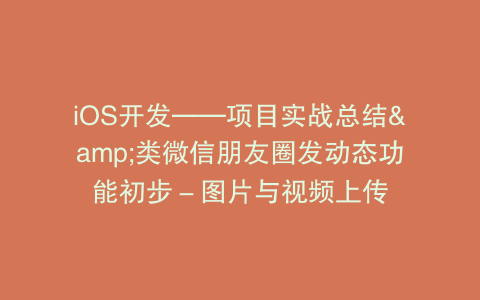
(估计这里可能有更好的办法来实现这个功能, 因为上面这个写入文件后,再转成NSData感觉有些繁琐,因为我曾尝试过其它方法,如通过ALAsset来获取到这个视频文件的url地址, 然后再通过NSData直接取这个地址,结果发现上传给后台后, 后台并不能识别到这个视频文件,后台能知道确实收到了视频数据,但可能某些原因,使得前端再次去获取该视频文件时,发现播放不了。具体原因可以再次去进行研究。
尝试过程如下:
A:
上传后, 后台仅获取到文本
1 ALAssetRepresentation *rep = [asset defaultRepresentation]; 2 3 Byte *buffer = (Byte*)malloc(rep.size); 4 5 NSUInteger buffered = [rep getBytes:buffer fromOffset:0.0 length:rep.size error:nil]; 6 7 NSData *videoData = [NSData dataWithBytesNoCopy:buffer length:buffered freeWhenDone:YES]; 8 9 // [formData appendPartWithFormData:videoData name:@"video1"];10 11 [formData appendPartWithFileData:videoData name:@"video1" fileName:@"video1.mov" mimeType:@"video/quicktime"];
尝试B:
通过NSURl来取到这个地址, 然后用NSData来取视频, 然后再把这个视频进行上传。
)
有兴趣的朋友可以继续研究下去。
注:上传视频时和上面的上传图片一样,需要指定这个.mov, 及video/quicktime 类型指定。 前面的方法中要进行存储到本地时, 文件名指定为%d.mov。