首先说一下遇到的坑吧!
01我用的测试公众号,说好的有接口权限,结果呢,微信留了个坑,返回错误代码 48001
一查错误码 微信文档这样写:api功能未授权,请确认公众号已获得该接口,可以在公众平台官网-开发者中心页中查看接口权限
懵逼了吧!
半信半疑中,我果断换了认证过的服务号,一测试OK了
02代码的开头有空格也会报错,跟tp的机制有关,我的代码在tp下面。
03 调用接口的链接为https,结果我的服务器可能验证证书出错,最后找了半天才找到一种解决办法,就是在使用curl的部分使用如下代码:
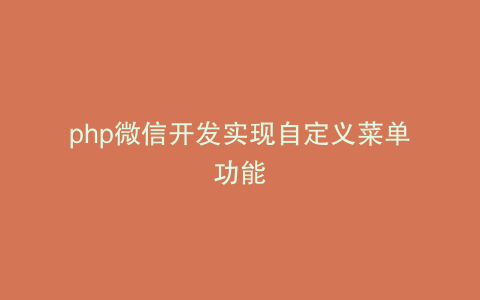
可以通过添加一下代码解决 curl_setopt_array( $ch, array( CURLOPT_URL => $url, CURLOPT_REFERER => $url, CURLOPT_AUTOREFERER => true, CURLOPT_RETURNTRANSFER => true, CURLOPT_SSL_VERIFYPEER => false, CURLOPT_SSL_VERIFYHOST => false, CURLOPT_CONNECTTIMEOUT => 1, CURLOPT_TIMEOUT => 30, CURLOPT_USERAGENT => ‘Mozilla/5.0 (Windows NT 6.1; WOW64) AppleWebKit/537.36 (KHTML, like Gecko) Chrome/34.0.1847.116 Safari/537.36‘,) );
接下来就直接上代码吧!我的代码是在tp5下的代码,单独编写不方便运行,就用的tp5
我的访问路径为:http://wexin.bsgrj.com/wexin/public/index.php/index/index/definedItem
直接在浏览器运行就可以。
1 <?php 2 3 namespace appindexcontroller; 4 5 use thinkController; 6 7 //define your token 8 define("TOKEN", "weixin"); 9 10 Class Index extends Controller 11 { 12 public function index()//接收微信客户端发送的信息并回应! 13 { 14 //get post data, May be due to the different environments 15 $postStr = $GLOBALS["HTTP_RAW_POST_DATA"]; 16 //extract post data 17 if (!empty($postStr)){ 18 /* libxml_disable_entity_loader is to prevent XML eXternal Entity Injection, 19 the best way is to check the validity of xml by yourself */ 20 libxml_disable_entity_loader(true); 21 $postObj = simplexml_load_string($postStr, ‘SimpleXMLElement‘, LIBXML_NOCDATA); 22 $fromUsername = $postObj->FromUserName; 23 $toUsername = $postObj->ToUserName; 24 $keyword = trim($postObj->Content); 25 $time = time(); 26 $msgType = $postObj->MsgType;//消息类型 27 $event = $postObj->Event;//时间类型,subscribe(订阅)、unsubscribe(取消订阅) 28 $textTpl = "<xml> 29 <ToUserName><![CDATA[%s]]></ToUserName> 30 <FromUserName><![CDATA[%s]]></FromUserName> 31 <CreateTime>%s</CreateTime> 32 <MsgType><![CDATA[%s]]></MsgType> 33 <Content><![CDATA[%s]]></Content> 34 <FuncFlag>0</FuncFlag> 35 </xml>"; 36 switch($msgType){ 37 case "event": 38 if($event=="subscribe"){ 39 $contentStr = "Hi,欢迎关注168php微信开发"."n"."回复数字‘1‘,了解相关基础教程."."n"."回复数字‘2‘,添加技术交流群."; 40 } 41 break; 42 case "text": 43 switch($keyword){ 44 case "1": 45 $contentStr = "相关教程:"."n"."<a href=‘http://www.imooc.com/‘>慕课网</a>."; 46 break; 47 case "2": 48 $contentStr = "技术交流群:"."n"." QQ群:184037581."; 49 break; 50 case "3": 51 $this->singleGraphic($postObj); 52 exit; 53 default: 54 $contentStr = "对不起,你的内容我会稍后回复"; 55 } 56 break; 57 } 58 $msgType = "text"; 59 $resultStr = sprintf($textTpl, $fromUsername, $toUsername, $time, $msgType, $contentStr); 60 echo $resultStr; 61 }else { 62 echo ""; 63 exit; 64 } 65 } 66 private function singleGraphic($postObj) /**多图文回复*/ 67 { 68 $toUser = $postObj->FromUserName; 69 $fromUser = $postObj->ToUserName; 70 $arr = array( 71 array( 72 ‘title‘=>‘imooc‘, 73 ‘description‘=>"imooc is very cool", 74 ‘picUrl‘=>‘http://www.imooc.com/static/img/common/logo.png‘, 75 ‘url‘=>‘http://www.imooc.com‘, 76 ), 77 array( 78 ‘title‘=>‘hao123‘, 79 ‘description‘=>"hao123 is very cool", 80 ‘picUrl‘=>‘https://www.baidu.com/img/bdlogo.png‘, 81 ‘url‘=>‘http://www.hao123.com‘, 82 ), 83 array( 84 ‘title‘=>‘qq‘, 85 ‘description‘=>"qq is very cool", 86 ‘picUrl‘=>‘http://www.imooc.com/static/img/common/logo.png‘, 87 ‘url‘=>‘http://www.qq.com‘, 88 ), 89 ); 90 $template = "<xml> 91 <ToUserName><![CDATA[%s]]></ToUserName> 92 <FromUserName><![CDATA[%s]]></FromUserName> 93 <CreateTime>%s</CreateTime> 94 <MsgType><![CDATA[%s]]></MsgType> 95 <ArticleCount>".count($arr)."</ArticleCount> 96 <Articles>"; 97 foreach($arr as $k=>$v){ 98 $template .="<item> 99 <Title><![CDATA[".$v[‘title‘]."]]></Title> 100 <Description><![CDATA[".$v[‘description‘]."]]></Description>101 <PicUrl><![CDATA[".$v[‘picUrl‘]."]]></PicUrl>102 <Url><![CDATA[".$v[‘url‘]."]]></Url>103 </item>";104 }105 $template .="</Articles>106 </xml> ";107 echo sprintf($template, $toUser, $fromUser, time(), ‘news‘);108 }109 private function checkSignature()//验证服务器110 {111 // you must define TOKEN by yourself112 if (!defined("TOKEN")) {113 throw new Exception(‘TOKEN is not defined!‘);114 } 115 $signature = $_GET["signature"];116 $timestamp = $_GET["timestamp"];117 $nonce = $_GET["nonce"]; 118 $token = TOKEN;119 $tmpArr = array($token, $timestamp, $nonce);120 // use SORT_STRING rule121 sort($tmpArr, SORT_STRING);122 $tmpStr = implode( $tmpArr );123 $tmpStr = sha1( $tmpStr ); 124 if( $tmpStr == $signature ){125 return true;126 }else{127 return false;128 }129 }130 public function http_curl($url,$type=‘get‘,$res=‘json‘,$arr=‘‘)//接口调用函数131 {132 /*133 *$cur 接口url string134 *$type 请求类型 string135 $res 返回数据类型 string136 $arr post请求参数 string137 */138 //1.初始化curl139 $ch=curl_init();140 //2.设置curl的参数141 // curl_setopt($ch, CURLOPT_URL, $url);142 // curl_setopt($ch, CURLOPT_RETURNTRANSFER, 1);143 144 curl_setopt_array(145 $ch,146 array(147 CURLOPT_URL => $url,148 CURLOPT_REFERER => $url,149 CURLOPT_AUTOREFERER => true,150 CURLOPT_RETURNTRANSFER => true,151 CURLOPT_SSL_VERIFYPEER => false,152 CURLOPT_SSL_VERIFYHOST => false,153 CURLOPT_CONNECTTIMEOUT => 1,154 CURLOPT_TIMEOUT => 30,155 )156 );157 158 if($type==‘post‘){159 curl_setopt($ch, CURLOPT_POST, 1);160 curl_setopt($ch, CURLOPT_POSTFIELDS, $arr);161 //curl_setopt($ch, CURLOPT_SSL_VERIFYPEER, false);//测试162 // curl_setopt($ch, CURLOPT_SSL_VERIFYHOST, false);//测试163 164 }165 //3.采集166 $output=curl_exec($ch);167 //4.关闭168 if($res==‘json‘){169 if(curl_error($ch)){170 return curl_error($ch);171 curl_close($ch);172 }else{173 return json_decode($output,true); 174 }175 } 176 }177 public function getWxAccessToken()//返回access_token *session解决办法 ,存mysql或memcache都可以178 {179 //将access_token 存在session/cookie中180 if(isset($_SESSION[‘access_token‘])&&isset($_SESSION[‘expire_time‘])){181 if($_SESSION[‘access_token‘]&&$_SESSION[‘expire_time‘]>time()){182 //如果access_token在session中并没有过期183 return $_SESSION[‘access_token‘];184 }185 }186 else{187 //如果access_token不存在或者已经过期,重新取access_token188 $appid=‘wx4e91a0e959b399a5‘;189 $appsecret=‘46cf302c8ff3585026682f6ae603da94‘;190 $url="https://api.weixin.qq.com/cgi-bin/token?grant_type=client_credential&appid=".$appid."&secret=".$appsecret;191 $res=$this->http_curl($url,‘get‘,‘json‘);192 $access_token=$res[‘access_token‘];193 $_SESSION[‘access_token‘]=$access_token;194 $_SESSION[‘expire_time‘]=time()+7000;195 return $access_token;196 }197 }198 public function definedItem()//创建微信菜单199 {200 //目前微信接口的调用方式都是通过curl post/get201 header(‘content-type:text/html;charset=utf-8‘);202 echo $access_token=$this->getWxAccessToken();203 echo $url="https://api.weixin.qq.com/cgi-bin/menu/create?access_token=".$access_token;204 $postArr=array(205 ‘button‘=>array(206 array( 207 ‘name‘=>urlencode(‘科技力量‘),208 ‘type‘=>‘view‘,209 ‘url‘=>‘https://m.eqxiu.com/s/4Z7xqPHv‘,210 ),//第一个一级菜单211 array(212 ‘name‘=>urlencode(‘公司官网‘),213 ‘type‘=>‘view‘,214 ‘url‘=>‘http://m.yztsaas.com‘,215 ),//第二个一级菜单216 array(217 ‘name‘=>urlencode(‘下载APP‘),218 ‘type‘=>‘view‘,219 ‘url‘=>‘http://qrt.huilinchina.com/Home/Index/download‘,220 ),//第三个一级菜单221 222 ));223 $postJson=urldecode(json_encode($postArr));//数组转换为json224 //var_dump($postJson);225 $res=$this->http_curl($url,‘post‘,‘json‘,$postJson);226 var_dump($res);227 }228 229 230 }
接下来,开发微信卡包电子会员!加油!耽误10天左右了,入了好多坑,真心累!