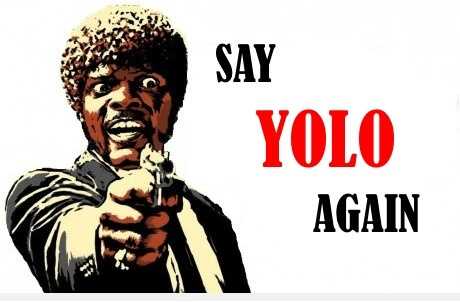
Joseph大佬已经训练好了一个权重, 我们要拿来用吧。
wget https://pjreddie.com/media/files/yolov3.weights # yolov3权重wget https://pjreddie.com/media/files/yolov3-tiny.weights # 小的yolov3权重由于一些原因,下载速度可能非常慢,我保存了。
链接: https://pan.baidu.com/s/1rX5IY-FtBIrNABObzsLp-A 提取码: 2us8
虽然百度云也慢的不行。。链接失效了, 嫌百度云速度慢,留个邮箱吧。
检测一张图片吧,注意权重文件的路径
./darknet detect cfg/yolov3-tiny.cfg yolov3.weights data/dog.jpgcpu上一张图片大概十秒吧,GPU就快得很了。
如果没有编译opencv, 那么最终结果是这样的
layer filters size input output 0 conv 32 3 x 3 / 1 416 x 416 x 3 -> 416 x 416 x 32 0.299 BFLOPs 1 conv 64 3 x 3 / 2 416 x 416 x 32 -> 208 x 208 x 64 1.595 BFLOPs ....... 105 conv 255 1 x 1 / 1 52 x 52 x 256 -> 52 x 52 x 255 0.353 BFLOPs 106 detectiontruth_thresh: Using default ‘1.000000‘Loading weights from yolov3.weights...Done!data/dog.jpg: Predicted in 0.029329 seconds.dog: 99%truck: 93%bicycle: 99%结果保存在了predictions.png。编译了opencv才会直接显示图片, 中间出现了一堆窗口?那就对了!让你看懂YOLO咋工作的。
还可以这样做。
./darknet detect cfg/yolov3.cfg yolov3.weights然后会提示让你输入图片的路径。
./darknet detect cfg/yolov3.cfg yolov3.weightslayer filters size input output 0 conv 32 3 x 3 / 1 416 x 416 x 3 -> 416 x 416 x 32 0.299 BFLOPs 1 conv 64 3 x 3 / 2 416 x 416 x 32 -> 208 x 208 x 64 1.595 BFLOPs ....... 104 conv 256 3 x 3 / 1 52 x 52 x 128 -> 52 x 52 x 256 1.595 BFLOPs 105 conv 255 1 x 1 / 1 52 x 52 x 256 -> 52 x 52 x 255 0.353 BFLOPs 106 detectionLoading weights from yolov3.weights...Done!Enter Image Path:输入图片路径就可以啦。
关于Thresh, YOLO只会展示确信值高于0.25的对象。
./darknet detect cfg/yolov3.cfg yolov3.weights data/dog.jpg -thresh 0 # 你可以设置为0, 或者任意0-1的值测试视频必须要编译opencv了。把Makefile中的opencv=0 改成 opencv = 1。
这是我[安装opencv c++的过程] (https://www.cnblogs.com/hichens/p/12665897.html)
最好再GPU下测试, CPU, 嘿嘿,谁试谁知道。
./darknet detector demo cfg/coco.data cfg/yolov3.cfg yolov3.weights <video file> # <video file>是视频问价的路径./darknet detector demo cfg/coco.data cfg/yolov3.cfg yolov3.weights -c num # num 是电脑摄像头(webcam)的代号, 默认为 0YOLO: Real-Time Object Detection