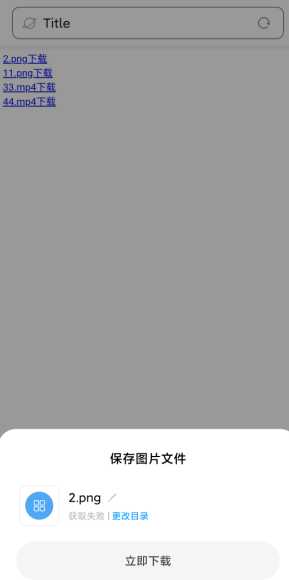文件的上传:
1 /** 2 * 1. 文件的上传必须使用post请求,因为get请求的数据是在 url地址上, 但是url地址 3 * 能够携带数据大小是有限:2k 4k 4 * 2. 文件上传必须的指定 @MultipartConfig, 意思说使用该Servlet来处理 多媒体的表单数据。 5 */ 6 @WebServlet(value = "/file",name = "FileServlet") 7 @MultipartConfig//文件上传必须指定他 告诉这个类是指定我们表单是一个多媒体表单数据 8 public class FileServlet extends HttpServlet { 9 10 //文件存储的路径11 private String fileLocation="F:/nginx/nginx-1.17.2/html/";12 private String fileServer = "http://localhost/";13 @Override14 protected void doPost(HttpServletRequest req, HttpServletResponse resp) throws ServletException, IOException {15 req.setCharacterEncoding("utf-8");16 Part part=req.getPart("avatar");//获取上传文件的所有信息,是对将要上传的一个文件进行封装17 18 //获取文件名19 //part.getName();//这个不是文件名20 //文件名是在Part的头部, "content-disposition"中存储有文件名21 String contentDisposition=part.getHeader("content-disposition");22 23 // \"转义24 String filePrefix="filename=\"";25 26 //获取文件名开始位置所在的索引27 int index = contentDisposition.indexOf(filePrefix) + filePrefix.length();28 29 30 //获取文件名, contentDisposition.length() - 1 原因是因为最后有个 "31 String fileName = contentDisposition.substring(index, contentDisposition.length() - 1);32 //System.out.println(fileName);33 34 //获取文件的后缀名 .png .txt35 String fileSuffix=fileName.substring(fileName.indexOf("."));36 37 //随机生成一个字符串38 String newFilename= UUID.randomUUID().toString()+fileSuffix;39 40 InputStream is = part.getInputStream(); //获取文件的输入流41 //System.out.println(contentDisposition);42 43 //文件输出流44 OutputStream os=new FileOutputStream(new File(fileLocation+newFilename));45 //OutputStream os=new FileOutputStream(fileLocation+newFilename);46 47 48 //存储IO流没次读取的数据49 byte[] bs=new byte[1024];50 int length=0;//没次读取的长度51 52 53 while ((length=is.read(bs))!=-1){54 os.write(bs,0,length);55 }56 os.flush();57 os.close();58 is.close();59 60 resp.setContentType("text/html;charset=utf-8");61 PrintWriter writer = resp.getWriter();62 63 StringBuffer html = new StringBuffer();64 html.append("<html>")65 .append("<head></head>")66 .append("<body><h1>上传成功</h1>")67 // fileServer + newFileName = http://localhost/0dc725b1-5b12-4865-bbd0-2fbed66b9e7e.png68 .append("<img src=\"" + fileServer + newFilename + "\">")69 .append("<video src=\"" + fileServer + newFilename + "\" width=\"600\" height=\"400\" autoplay>")70 .append("</body></html>");71 72 // String html = "<html><head></head><body><h1>注册成功</h1><p>" + user.getInterests() + "</p></body></html>";73 74 writer.write(html.toString());75 writer.flush();76 writer.close();77 78 }79 }
文件的表单数据:
1 <body> 2 3 <!--<video src="http://localhost/33.mp4" width="600" height="400"/>--> 4 5 <!-- 6 1 文件的上传必须是post,因为post请求的数据是放在请求体里面 7 可以携带大量的数据 8 2 enctype必须是多媒体表单数据 文件的上传必须要这个参数 9 -->10 <form method="post" enctype="multipart/form-data" action="file">11 File:<input type="file" name="avatar"><br>12 <input type="submit">13 </form>14 </body>

文件的下载:
1 @WebServlet(value = "/dowload",name = "DownLoadServlet") 2 public class DownLoadServlet extends HttpServlet { 3 4 //资源地址 5 private String resourceLocation="F:/nginx/nginx-1.17.2/html/"; 6 //下载是一个get请求 7 @Override 8 protected void doGet(HttpServletRequest req, HttpServletResponse resp) throws ServletException, IOException { 9 10 // //文件输入流11 // InputStream is=new FileInputStream(resourceLocation);12 // String fileName="44.mp4";//文件名13 //14 // byte[] bs=new byte[2048];15 // int length=0;16 //17 // //处理中文文件下载的时候浏览器显示乱码的问题18 // String cnFileName= URLEncoder.encode(fileName,"utf-8");19 //20 // //下载的时候要指定头信息 是一个固定的方式21 // resp.setHeader("content-disposition","attachment;filename="+cnFileName);22 //23 // ServletOutputStream servletOutputStream=resp.getOutputStream();24 //25 // while ((length=is.read(bs))!=-1){26 // servletOutputStream.write(bs,0,length);27 // }28 // servletOutputStream.flush();29 // servletOutputStream.close();30 // is.close();31 32 String name=req.getParameter("name");33 //文件输入流34 InputStream is=new FileInputStream(resourceLocation+name);35 // String fileName="44.mp4";//文件名36 37 byte[] bs=new byte[2048];38 int length=0;39 40 //处理中文文件下载的时候浏览器显示乱码的问题41 String cnFileName= URLEncoder.encode(name,"utf-8");42 43 //下载的时候要指定头信息 是一个固定的方式44 resp.setHeader("content-disposition","attachment;filename="+cnFileName);45 46 ServletOutputStream servletOutputStream=resp.getOutputStream();47 48 while ((length=is.read(bs))!=-1){49 servletOutputStream.write(bs,0,length);50 }51 servletOutputStream.flush();52 servletOutputStream.close();53 is.close();54 55 }56 }
文件下载的表单:
1 <body>2 <a href="dowload?name=2.png">2.png下载</a><br>3 <a href="dowload?name=11.png">11.png下载</a><br>4 <a href="dowload?name=33.mp4">33.mp4下载</a><br>5 <a href="dowload?name=44.mp4">44.mp4下载</a><br>6 </body>
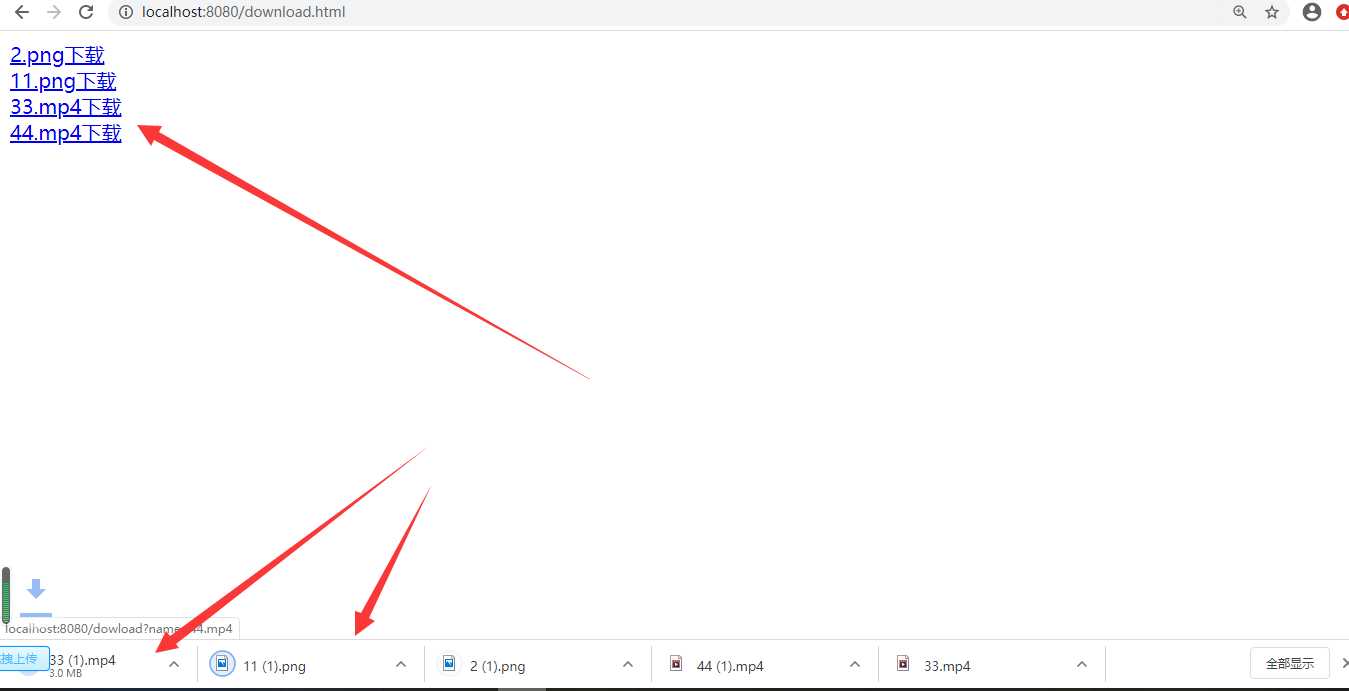
总结:
无论是文件的下载还是上传 当用到servlet时候并且当你的电脑和手机在同一个局域网下面,那么当你在手机浏览器里面输入自己的ip访问地址的时候,你的手机会进行上传和下载同时你的电脑里面也会有相应的数据。