<!DOCTYPE html><html lang="en"><head> <meta charset="UTF-8"> <title>Ajax</title></head><body><form> <label for="username">账号</label> <input id="username" type="text"> <label for="password">密码</label> <input id="password" type="password"></form><button class="btn">提交</button><script src="/static/jquery.js"></script><script> $(‘.btn‘).click(function () { var username = $(‘#username‘).val(); var password = $(‘#password‘).val(); $.ajax({ url:‘/info‘, type:‘post‘, data:{‘username‘:username,‘password‘:password}, success:function () { alert(‘成功‘) }, error:function () { alert(‘失败‘) } }) })</script></body></html>
from django.shortcuts import render# Create your views here.def index(request): return render(request,‘index.html‘)def info(request): if request.method == "POST": print(request.POST) return render(request,‘info.html‘)
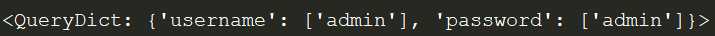
<!DOCTYPE html><html lang="en"><head> <meta charset="UTF-8"> <title>Ajax</title></head><body><form id="form-upload" enctype="multipart/form-data"> <input id="picture" type="file" name="picture"> <!-- 上传多文件,添加multiple --> <!-- <input id="picture" type="file" name="picture" multiple="multiple"> --></form><button class="btn">上传</button><script src="/static/jquery.js"></script><script> $(‘.btn‘).click(function () { var formData = new FormData(); // 可以传一个form var picture = $(‘#picture‘)[0].files[0]; // 获取文件对象 formData.append(‘picture‘,picture); // 图片 formData.append(‘name‘,‘kidd‘); // 字符串 $.ajax({ url:‘/upload‘, type:‘post‘, data:formData, cache: false, processData: false, // 告诉jQuery不要去处理发送的数据 contentType : false, // 告诉jQuery不要去设置Content-Type请求头 success:function () { alert(‘成功‘) }, error:function () { alert(‘失败‘) } }) })</script></body></html>
from django.shortcuts import render,HttpResponsedef upload(request): if request.method == ‘GET‘: return render(request,‘upload.html‘) if request.method == "POST": name = request.POST.get(‘name‘) picture = request.FILES.get(‘picture‘) if picture: path = ‘static/%s‘%picture.name with open(path,‘wb‘) as f: for chunk in picture.chunks(): # 文件小的话,可以直接读取,使用read() f.write(chunk) return HttpResponse(‘‘)
let fo = document.queryselect(‘form‘)let formData = new FormData(fo)console.log(formData) //这样输出,formData里面是没有数据的
以为在控制台中访问不到formData的数据,你在控制台看到的是FormData原型,存储的数据没有以对象属性的方式体现,可以理解为类的私有字段,外界访问不到,但是你可以通过formData.get("name")的方式获取到对应的表单数据。 还有千万不要写错字,例如:formData。如果报错文件是发不出去的。