在家呆着也是呆着,不如做点什么消磨时间呗~
干脆用django+pyecharts实现疫情数据可视化web页面:
要爬的数据来自丁香园、搜狗及百度的疫情实时动态展示页
先看看劳动成果:
导航栏:

疫情地理热力图:
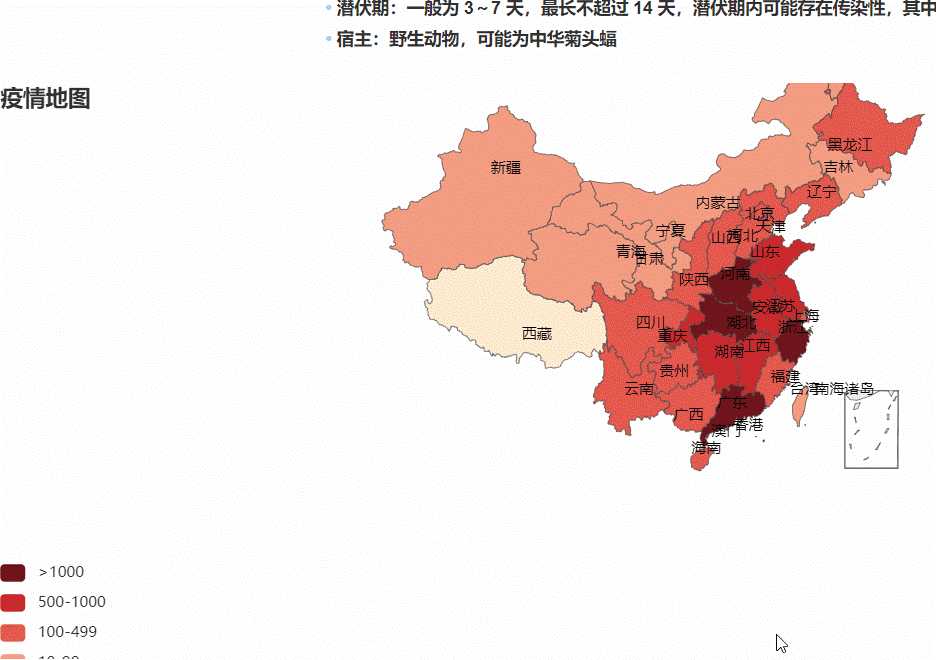
治愈/死亡折线图
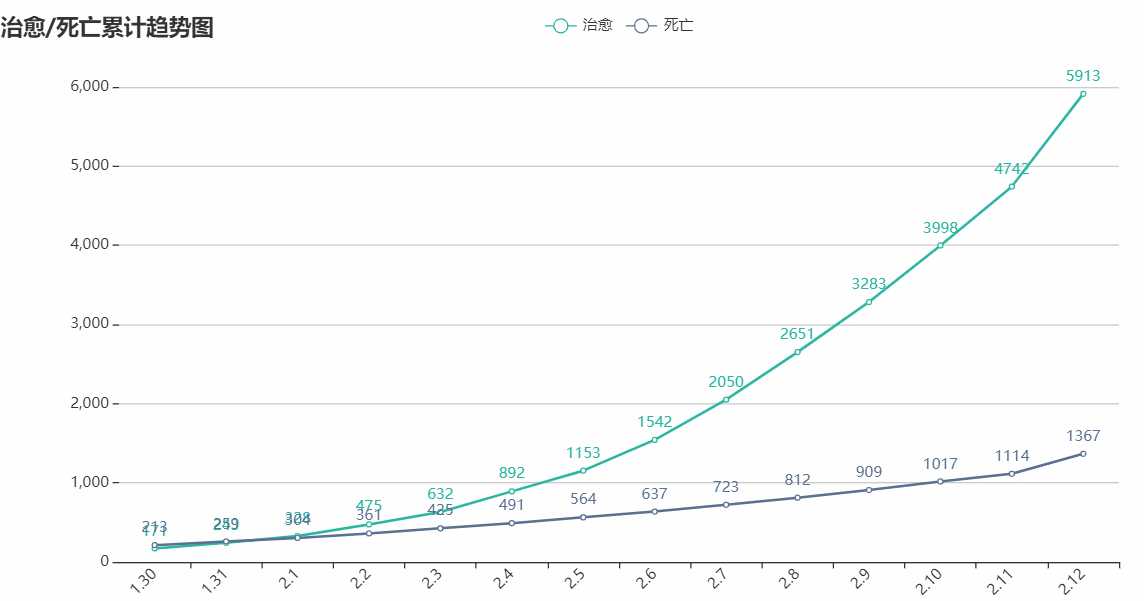
舆论词云:
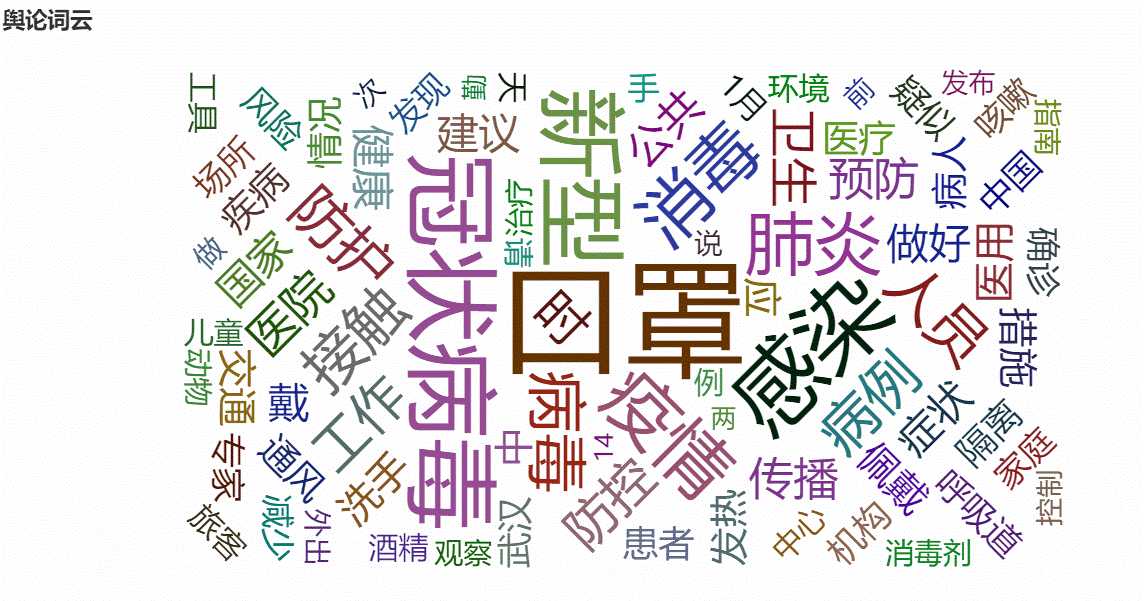
丁香园要爬的数据,这些数据用在那个地理热力图上:
丁香园疫情实时动态(超链接)

百度要爬的数据,历史数据,用在治愈/死亡折线图上:
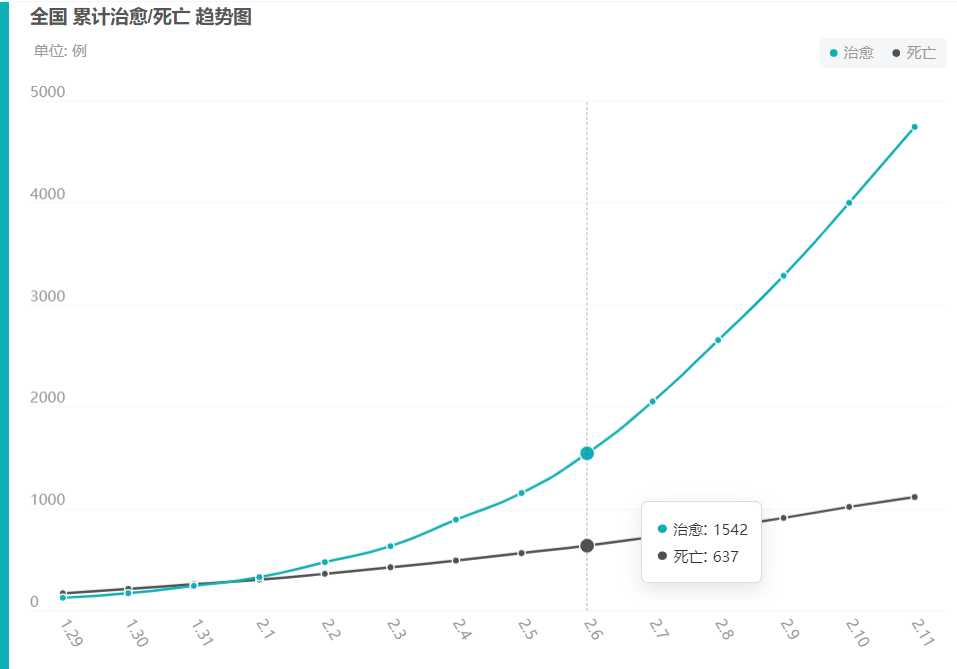
搜狗要爬的数据,用在导航栏那几个统计的总数:

还有这里,用于获取媒体的文章。制作词云~

emmm...
正文:
爬虫:
爬这些数据其实很简单,需要的数据都在html源码里,直接用requests请求链接后用re匹配就行,而且这些网站甚至都不用伪造请求头来访问。。。
爬虫代码:
import requestsimport jsonimport reimport timefrom pymongo import MongoClientdef insert_item(item, type_): ‘‘‘ 插入数据到mongodb,item为要插入的数据,type_用来选择collection ‘‘‘ databaseIp=‘127.0.0.1‘ databasePort=27017 client = MongoClient(databaseIp, databasePort) mongodbName = ‘dingxiang‘ db = client[mongodbName] if type_ == ‘dxy_map‘: # 更新插入 db.dxy_map.update({‘id‘: item[‘provinceName‘]}, {‘$set‘: item}, upsert=True) elif type_ == ‘sogou‘: # 直接插入 db.sogou.insert_one(item) else: # 更新插入 db.baidu_line.update({},{‘$set‘: item}, upsert=True) print(item,‘插入成功‘) client.close()def dxy_spider(): ‘‘‘ 丁香园爬取,获取各省份的确诊数,用来做地理热力图 ‘‘‘ url = ‘https://ncov.dxy.cn/ncovh5/view/pneumonia‘ r = requests.get(url) r.encoding = ‘utf-8‘ res = re.findall(‘tryTypeService1 =(.*?)}catch‘, r.text, re.S) if res: # 获取数据的修改时间 time_result = json.loads(res[0]) res = re.findall(‘getAreaStat =(.*?)}catch‘, r.text, re.S) if res: # 获取省份确诊人数数据 all_result = json.loads(res[0]) for times in time_result: for item in all_result: if times[‘provinceName‘] == item[‘provinceName‘]: # 因为省份确诊人数的部分没有时间,这里将时间整合进去 item[‘createTime‘] = times[‘createTime‘] item[‘modifyTime‘] = times[‘modifyTime‘] insert_item(item,‘dxy_map‘)def sogou_spider(): ‘‘‘ 搜狗爬虫,获取所有确诊数、治愈数等,用在导航栏直接显示 ‘‘‘ url = ‘http://sa.sogou.com/new-weball/page/sgs/epidemic‘ r = requests.get(url=url) sum_res = re.findall(‘"domesticStats":({"tim.*?}})‘,r.text) if sum_res: sum_result = json.loads(sum_res[0]) # 增加一个爬取时间字段 sum_result[‘crawl_time‘] = int(time.time()) insert_item(sum_result,‘sogou‘)def baidu_spider(): ‘‘‘ 百度爬虫,爬取历史数据,用来画折线图 ‘‘‘ url = ‘https://voice.baidu.com/act/newpneumonia/newpneumonia‘ r = requests.get(url=url) res = re.findall(‘"degree":"3408"}],"trend":(.*?]}]})‘,r.text,re.S) data = json.loads(res[0]) insert_item(data,‘baidu_line‘)if __name__ == ‘__main__‘: dxy_spider() sogou_spider() baidu_spider()
词云的数据准备则麻烦一点,中文分词可是个麻烦事...
所以选了个精度还不错的pkuseg(pkuseg官方测试~)

代码:
import requestsimport jsonimport pkusegfrom lxml import etree‘‘‘爬虫部分,获取相关文章内容,用来生成词云‘‘‘headers= { ‘User-Agent‘: ‘Mozilla/5.0 (Windows NT 10.0; WOW64) AppleWebKit/537.36 (KHTML, like Gecko) Chrome/79.0.3945.88 Safari/537.36‘}url = ‘https://sa.sogou.com/new-weball/api/sgs/epi-protection/list?type=‘type_ = [‘jujia‘,‘chunyun‘,‘waichu‘,‘kexue‘]def down_text(type_): r = requests.get(url=url+type_,headers=headers) res = json.loads(r.text) for i in res[‘list‘]: print(i[‘linkUrl‘]) r = requests.get(url = i[‘linkUrl‘],headers=headers) html = etree.HTML(r.text) # 获取文章所有文本 div = html.xpath(‘//div[@class="word-box ui-article"]//text()‘) string = ‘‘ for i in div: string += i+‘\n‘ # 保存文本到note.txt with open(‘note.txt‘,‘a‘,encoding=‘utf-8‘) as f: f.write(string)def down_all(): for i in type_: down_text(i)‘‘‘分词统计部分,用pkuseg对下载的文本进行分词并统计词频‘‘‘def word_count(): with open(‘note.txt‘, ‘r‘, encoding=‘utf-8‘) as f: text = f.read() # 自定义词典,意味着分词时会专门保留出这些词 user_dict = [‘冠状病毒‘] # 以默认配置加载模型 seg = pkuseg.pkuseg(user_dict=user_dict) # 进行分词 text = seg.cut(text) # 读取停用词表 with open(‘stop_word.txt‘, ‘r‘, encoding=‘utf-8‘) as f: s_word = f.readlines() # 停用词表一个停用词占一行,因为这样读readlines()会带上换行符在每个词后面 # 使用map对列表所有词去掉空字符 s_word = list(map(lambda x: x.strip(), s_word)) count = {} # 统计词频 for word in text: # 当这个词不在停用词表中并且长度不为1才统计 if word in s_word or len(word) == 1: continue else: if word in count: # 已经记录过,加1 count[word] += 1 else: # 否则将该词添加到字典中 count[word] = 1 all_pair = [] # 将统计的字典转换为pyecharts词云要求的输入 # 比如这样:words = [("Sam S Club", 10000),("Macys", 6181)],前面是词,后面是词频 for pair in count: all_pair.append((pair, count[pair])) # 对结果排序 li = sorted(all_pair, key=lambda x: x[1], reverse=True) # 将列表转str直接写入文件中,到时直接给pyecharts用 # 不要每次都分词,分词过程有点慢 with open(‘word_count.txt‘,‘w‘,encoding=‘utf-8‘) as f: f.write(str(li))if __name__ == ‘__main__‘: down_all() word_count()
Django+pyecharts建立web应用
这里先按pyecharts的文档来创建一个前后端分离的django项目
https://pyecharts.org/#/zh-cn/web_django
这里:

然后渐进修改,这里给出views.py及html的代码:
views.py
import jsonimport timefrom django.http import HttpResponsefrom django.shortcuts import renderfrom pymongo import MongoClientfrom pyecharts.charts import Line, Map, WordCloudfrom pyecharts import options as optsdef get_data(type_): ‘‘‘ 返回用于制作地理热力图的数据,省份名和省份确诊数 ‘‘‘ databaseIp=‘127.0.0.1‘ databasePort=27017 # 连接mongodb client = MongoClient(databaseIp, databasePort) mongodbName = ‘dingxiang‘ db = client[mongodbName] if type_ == ‘map‘: collection = db.dxy_map elif type_ == ‘sogou‘: collection = db.sogou elif type_ == ‘line‘: collection = db.baidu_line alls = collection.find() return allscure_data = get_data(‘line‘)[0]def timestamp_2_date(timestamp): ‘‘‘ 用来将时间戳转为日期时间形式 ‘‘‘ time_array = time.localtime(timestamp) my_time = time.strftime("%Y-%m-%d %H:%M", time_array) return my_timedef json_response(data, code=200): ‘‘‘ 用于返回json数据,主要是将图表信息作为json返回 ‘‘‘ data = { "code": code, "msg": "success", "data": data, } json_str = json.dumps(data) response = HttpResponse( json_str, content_type="application/json", ) response["Access-Control-Allow-Origin"] = "*" return responseJsonResponse = json_responsedef index(request): ‘‘‘ 返回首页数据 ‘‘‘ alls = get_data(‘sogou‘).sort("crawl_time", -1).limit(1) if alls: alls = alls[0] alls[‘timestamp‘] /= 1000 alls[‘timestamp‘] = timestamp_2_date(alls[‘timestamp‘]) return render(request, "index.html", alls)def heat_map(request): ‘‘‘ 地理热力图,以json返回 ‘‘‘ map_data = [] alls = get_data(‘map‘) for item in alls: # 将各省份名和确诊数组合成新的列表,以符合pyecharts map的输入 map_data.append([item[‘provinceShortName‘], item[‘confirmedCount‘]]) max_ = max([i[1] for i in map_data]) map1 = ( Map() # is_map_symbol_show去掉默认显示的小红点 .add("疫情", map_data, "china", is_map_symbol_show=False) .set_global_opts( #不显示legend legend_opts=opts.LegendOpts(is_show=False), title_opts=opts.TitleOpts(title="疫情地图"), visualmap_opts=opts.VisualMapOpts( # 最大值 max_=max_, # 颜色分段显示 is_piecewise=True, # 自定义数据段,不同段显示不同的自定义的颜色 pieces=[ {"min": 1001, "label": ">1000", ‘color‘:‘#70161d‘}, {"max": 1000, "min": 500, "label": "500-1000", ‘color‘:‘#cb2a2f‘}, {"max": 499, "min": 100, "label": "100-499", ‘color‘:‘#e55a4e‘}, {"max": 99, "min": 10, "label": "10-99", ‘color‘:‘#f59e83‘}, {"max": 9, "min": 1, "label": "1-9",‘color‘:‘#fdebcf‘}, ] ), ) # 获取全局 options,JSON 格式(JsCode 生成的函数带引号,在前后端分离传输数据时使用) .dump_options_with_quotes() ) return JsonResponse(json.loads(map1))def cure_line(request): ‘‘‘ 治愈/死亡折线图,以json返回 ‘‘‘ line2 = ( Line() .add_xaxis(cure_data[‘updateDate‘]) .add_yaxis(‘治愈‘, cure_data[‘list‘][2][‘data‘],color=‘#5d7092‘,linestyle_opts = opts.LineStyleOpts(width=2)) .add_yaxis(‘死亡‘, cure_data[‘list‘][3][‘data‘],color=‘#29b7a3‘,linestyle_opts = opts.LineStyleOpts(width=2)) .set_global_opts( title_opts=opts.TitleOpts(title=‘治愈/死亡累计趋势图‘,pos_top=‘top‘), # x轴字体偏移45度 xaxis_opts=opts.AxisOpts(axislabel_opts=opts.LabelOpts(rotate=45)), yaxis_opts=opts.AxisOpts( type_="value", # 显示分割线 splitline_opts=opts.SplitLineOpts(is_show=True), # 不显示y轴的黑线 axisline_opts=opts.AxisLineOpts(is_show=False), ), tooltip_opts=opts.TooltipOpts( # 启用提示线,当鼠标焦点在图上时会显现 is_show=True, trigger="axis", axis_pointer_type="cross", ), ) .dump_options_with_quotes() ) return JsonResponse(json.loads(line2))def confirm_line(request): ‘‘‘ 确诊/疑似折线图,以json返回 ‘‘‘ line2 = ( Line() .add_xaxis(cure_data[‘updateDate‘]) .add_yaxis(‘确诊‘, cure_data[‘list‘][0][‘data‘],color=‘#f9b97c‘,linestyle_opts = opts.LineStyleOpts(width=2)) .add_yaxis(‘疑似‘, cure_data[‘list‘][1][‘data‘],color=‘#ae212c‘,linestyle_opts = opts.LineStyleOpts(width=2)) .set_global_opts( title_opts=opts.TitleOpts(title=‘确诊/疑似累计趋势图‘,pos_top=‘top‘), xaxis_opts=opts.AxisOpts(axislabel_opts=opts.LabelOpts(rotate=45)), yaxis_opts=opts.AxisOpts( type_="value", splitline_opts=opts.SplitLineOpts(is_show=True), axisline_opts=opts.AxisLineOpts(is_show=False), ), tooltip_opts=opts.TooltipOpts( is_show=True, trigger="axis", axis_pointer_type="cross", ), ) .dump_options_with_quotes() ) return JsonResponse(json.loads(line2))def word_cloud(request): with open(‘demo/data/word_count.txt‘,‘r‘,encoding=‘utf-8‘) as f: li = eval(f.read()) c = ( WordCloud() .add("", li[:151], word_size_range=[20, 100], shape="circle") .set_global_opts(title_opts=opts.TitleOpts(title="舆论词云")) .dump_options_with_quotes() ) return JsonResponse(json.loads(c))
index.html
<!DOCTYPE html><html lang="zh-CN"> <head> <meta charset="utf-8"> <meta http-equiv="X-UA-Compatible" content="IE=edge"> <meta name="viewport" content="width=device-width, initial-scale=1"> <!-- 上述3个meta标签*必须*放在最前面,任何其他内容都*必须*跟随其后! --> <title>实时动态</title> <script type="text/javascript" src="/static/echarts.min.js"></script> <script type="text/javascript" src="/static/echarts-wordcloud.min.js"></script> <script type="text/javascript" src="/static/maps/china.js"></script> <script src="https://cdn.bootcss.com/jquery/3.0.0/jquery.min.js"></script> <!-- Bootstrap --> <script src="https://cdn.jsdelivr.net/npm/bootstrap@3.3.7/dist/js/bootstrap.min.js"></script> <link href="https://cdn.jsdelivr.net/npm/bootstrap@3.3.7/dist/css/bootstrap.min.css" rel="stylesheet"> <link href="/static/css/grid.css" rel="stylesheet"> </head> <body> <img src="/static/imgs/timg.jpg" alt="" style="width: 100%;height: 450px"> <span style="color: #666;margin-left: 25rem;">截至 {{ timestamp }} 全国数据统计</span> <div class="container-fluid "> <div class="row"> <div class="col-md-2 col-md-offset-2" style="border-left: none;"> <b>较昨日<em style="color: rgb(247, 76, 49);">+{{ yesterdayIncreased.diagnosed }}</em></b> <strong style="color: rgb(247, 76, 49);">{{ diagnosed }}</strong> <span>累计确诊</span> </div> <div class="col-md-2"> <b>较昨日<em style="color: rgb(247, 130, 7);">+{{ yesterdayIncreased.suspect }}</em></b> <strong style="color: rgb(247, 130, 7);">{{ suspect }}</strong> <span>现有疑似</span> </div> <div class="col-md-2" style="border-right: none;"> <b>较昨日<em style="color: rgb(40, 183, 163);">+{{ yesterdayIncreased.cured }}</em></b> <strong style="color: rgb(40, 183, 163);">{{ cured }}</strong> <span>累计治愈</span> </div> <div class="col-md-2"> <b>较昨日<em style="color: rgb(93, 112, 146);">+{{ yesterdayIncreased.death }}</em></b> <strong style="color: rgb(93, 112, 146);">{{ death }}</strong> <span>累计死亡</span> </div> </div> </div> <ul> <li>病毒:SARS-CoV-2,其导致疾病命名 COVID-19</li> <li>传染源:新冠肺炎的患者。无症状感染者也可能成为传染源</li> <li>传播途径:经呼吸道飞沫、接触传播是主要的传播途径。气溶胶传播和消化道等传播途径尚待明确</li> <li>易感人群:人群普遍易感。老年人及有基础疾病者感染后病情较重,儿童及婴幼儿也有发病</li> <li>潜伏期:一般为 3~7 天,最长不超过 14 天,潜伏期内可能存在传染性,其中无症状病例传染性非常罕见</li> <li>宿主:野生动物,可能为中华菊头蝠</li> </ul> <div id="map" style="width:1000px; height:500px;margin:0 auto;margin-bottom: 2rem;"></div> <div id="confirm_line" style="width:1000px; height:500px;margin:0 auto;"></div> <div id="cure_line" style="width:1000px; height:500px;margin:0 auto;margin-bottom: 2rem;"></div> <div id="word_cloud" style="width:1000px; height:500px;margin:0 auto;margin-bottom: 2rem;"></div> <script type="text/javascript" src="/static/chart.js"></script> </body></html>
然后还会用到js来生成图表。这里就不贴js代码了。
至于项目完整代码我会上传到github,有兴趣可以左上角直达了解下~
END