使用 netcat 数据源测试 Flume 请对 Flume 的相关配置文件进行设置,从而可以实现如下功能:在一个 Linux 终端(这 里称为“Flume 终端”)中,启动 Flume,在另一个终端(这里称为“Telnet 终端”)中, 输入命令“telnet localhost 44444”,然后,在 Telnet 终端中输入任何字符,让这些字符可以 顺利地在 Flume 终端中显示出来。 ⑴创建 agent 配置文件 1.cd /usr/local/flume 2.sudo vim ./conf/example.conf 在 example.conf 里写入以下内容: 1.#example.conf: A single-node Flume configuration 2.# Name the components on this agent 3.a1.sources = r1 4.a1.sinks = k1 5.a1.channels = c1 6.# Describe/configure the source 7.a1.sources.r1.type = netcat 8.a1.sources.r1.bind = localhost 9.a1.sources.r1.port = 44444 10.#同上,记住该端口名 11.# Describe the sink 12.a1.sinks.k1.type = logger 13.# Use a channel which buffers events in memory 14.a1.channels.c1.type = memory 15.a1.channels.c1.capacity = 1000 16.a1.channels.c1.transactionCapacity = 100 17.# Bind the source and sink to the channel 18.a1.sources.r1.channels = c1 19.a1.sinks.k1.channel = c1 ⑵启动 flume agent (即打开日志控制台): 1./usr/local/flume/bin/flume-ng agent --conf ./conf --conf-file ./conf/example.conf --name a1 -Dflume.root.logger=INFO,console 再打开一个终端,输入命令:telnet localhost 44444 1.telnet localhost 44444 2.#前面编辑 conf 文件的端口名 第一个终端的日志控制台显示: 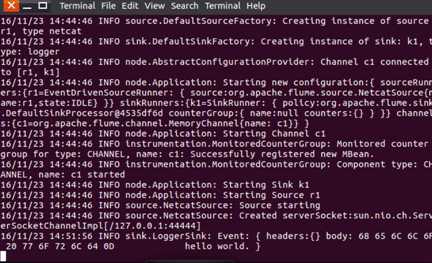
netcatsource 运行成功!