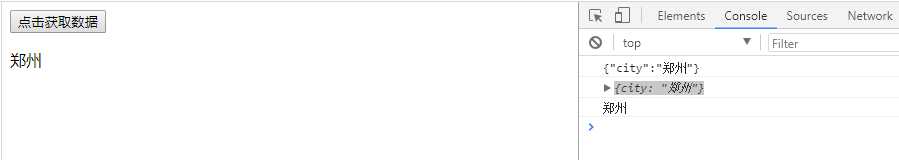编写基础的 html 框架内容,并引入 jquery:
<!doctype html><html lang="en"> <head> <meta charset="utf-8"> <title>测试Ajax</title> <script src="https://cdn.bootcss.com/jquery/3.3.1/jquery.js"></script> <script> </script> </head> <body> </body></html>
在 “<body></body>” 中间插入要点击的按钮和用来显示数据的<p>标签,并编写对应的 function:
<body> <button id="btn">点击获取数据</button> <p id="ganmao"></p> </body>
function:
<script> $(function(){ $("#btn").on("click", function(){ //调用 ajax }); }) </script>
使用 ajax 调用后台接口并处理数据:
$.ajax({ url: ‘http://localhost:53087/test/ajax‘, //后端程序的url地址 type: ‘get‘, dataType: ‘json‘, data:{ //发送给服务器的数据,如果是get请求,也可以写在url地址的?后面 "city":‘郑州‘, } }) .done(function(resp){ //请求成功以后的操作(resp是后端返回的json数据,值为:{"city":"郑州"}) console.log(resp); var data = eval(‘(‘ + resp + ‘)‘); //data为json数据转换成的对象,值为:{city: "郑州"} console.log(data); var city = data[‘city‘]; console.log(city); $(‘#ganmao‘).html(city) }) .fail(function(error){ //请求失败以后的操作 console.log(error); });


<!doctype html><html lang="en"> <head> <meta charset="utf-8"> <title>测试Ajax</title> <script src="https://cdn.bootcss.com/jquery/3.3.1/jquery.js"></script> <script> $(function(){ $("#btn").on("click", function(){ $.ajax({ //后端程序的url地址 url: ‘http://localhost:53087/test/ajax‘, type: ‘get‘, dataType: ‘json‘, data:{ //发送给服务器的数据,如果是get请求,也可以写在url地址的?后面 "city":‘郑州‘, } }) .done(function(resp){ //请求成功以后的操作 console.log(resp); var data = eval(‘(‘ + resp + ‘)‘); console.log(data); var city = data[‘city‘]; console.log(city); $(‘#ganmao‘).html(city) }) .fail(function(error){ //请求失败以后的操作 console.log(error); }); }); }) </script> </head> <body> <button id="btn">点击获取数据</button> <p id="ganmao"></p> </body></html>
View Code