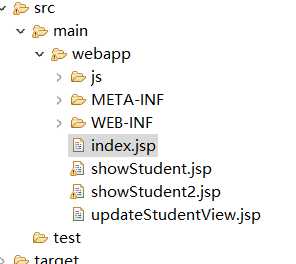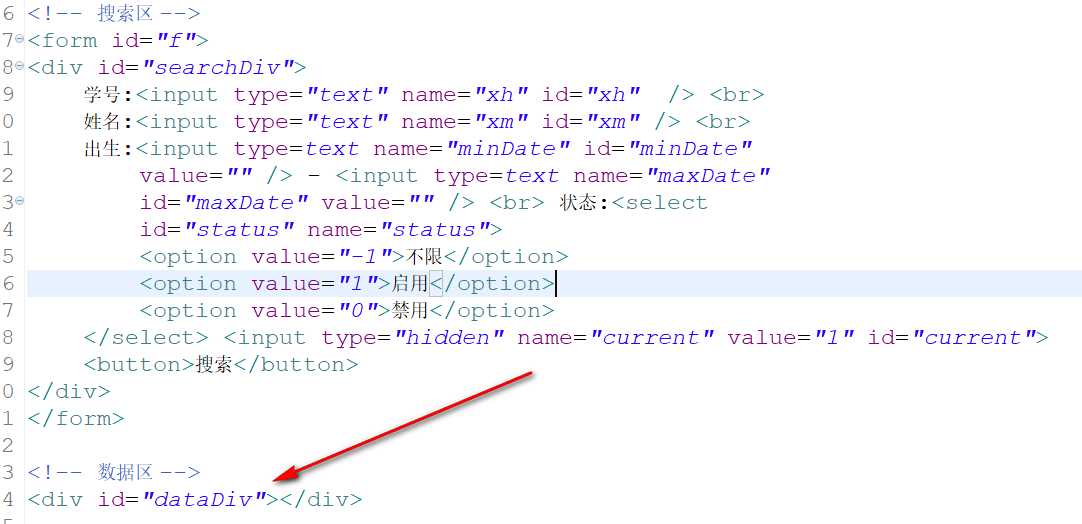AJAX的异步调用的分层
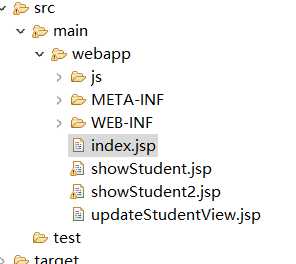
有四个jsp页面,在index.jsp页面上
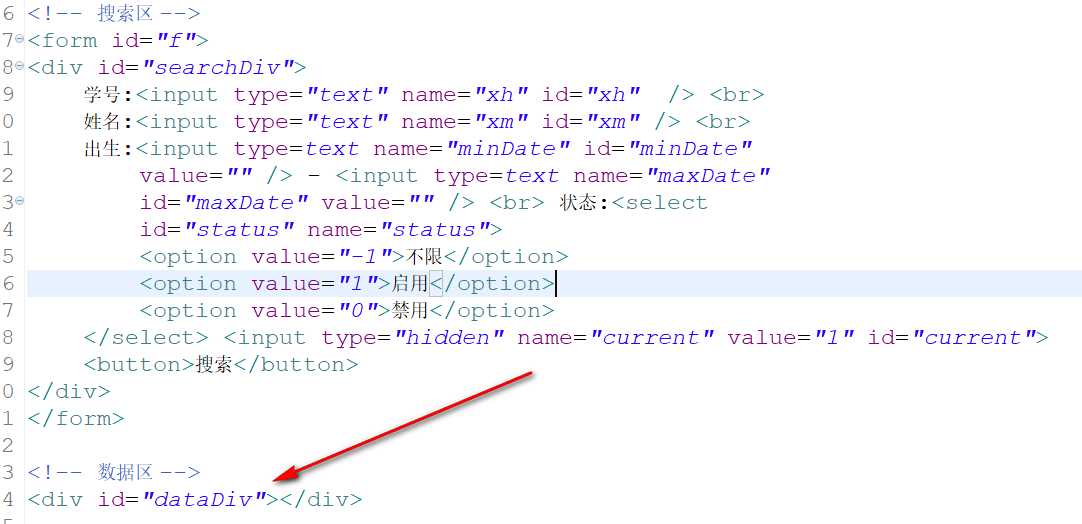
要在dataDiv出显示调用的的数据回显到此处,可以让showStudent2.jsp页面的数据回调到此处,$("#dataDiv").load(url)加载,注 var data=$("f").serialize()表单数据序列化
1 <script> 2 function go(page) 3 { 4 $("#current").val(page); 5 var data = $("#f").serialize(); // xh=1&xm=yyy& 6 7 var url = "${pageContext.request.contextPath}/showStudent2?"+data; 8 9 $("#dataDiv").load(url);10 11 }12 13 go(1);14 </script>在showStudent2.jsp页面上

回调之后的显示

*****使用AJAX批量的修改showStudent.jsp页面上的显示如下

ajax代码
1 //批量启用 2 function batchEnable(status) 3 { 4 //得到选中id 5 var ids = "-1"; 6 $(".chk:checked").each(function(){ 7 ids = ids+","+this.value; 8 9 }); 10 11 var url = ‘${pageContext.request.contextPath}/changeStatus2‘;12 var data = {ids:ids,status:status};13 var callback = function(data)14 {15 16 //修改界面17 $(".chk:checked").each(function(i,o){18 19 if (status==1)20 {21 var tr = $(o).parent().parent();22 tr.children("td").eq(4).html("已启用");23 tr.children("td").eq(5).children("button:first").html("禁用");24 }25 else 26 {27 var tr = $(o).parent().parent();28 tr.children("td").eq(4).html("已禁用");29 tr.children("td").eq(5).children("button:first").html("启用");30 }31 32 });33 34 35 }36 $.post(url,data,callback);37 }38 39 40 function update(xh)41 {42 var url = ‘${pageContext.request.contextPath}/toUpdateView/‘+xh;43 location = url;44 45 }