交互反馈就是在用户出发某事件之后,给用户一个反馈信息,这要是一个很友好的习惯。
在小程序中是通过一下几种方式实现的:
1.wx.showToast()方法
showToast: function (postscollected, postcollected) { wx.setStorageSync("posts_collected", postscollected); //跟新数据绑定变量,从而且还图片 this.setData({ collected: postcollected }) //这里调用了wx.showToast()方法 wx.showToast({ title: postcollected?"收藏成功":"取消收藏", duration:2000, icon:"success", })},
实现效果如图:

再次点击收藏按钮:
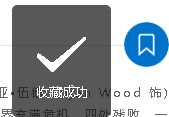
2.wx.showModal()方法
showModal: function (postscollected,postcollected){var that = this //这里调用了wx.showModal()方法wx.showModal({ title: ‘收藏‘, content:postcollected?‘是否收藏该篇内容?‘:‘取消收藏该文章?‘, showCancel: "true", cancelText: "取消", confirmText: "确定", success:function(res){ if(res.confirm){ wx.setStorageSync("posts_collected", postscollected); //跟新数据绑定变量 that.setData({ collected: postcollected }) } }})
不同状态之下点击收藏按钮出现如下效果:
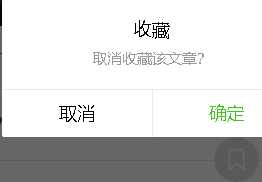
收藏以后点击按钮:

原网址:https://blog.csdn.net/qq_40876689/article/details/80034886