效果图

原理剖析
1.先完成这样一个半圆(这个很简单吧)
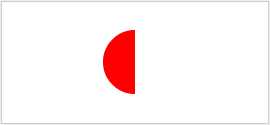
2.overflow: hidden;
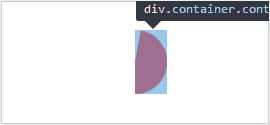
3.在中间定位一个白色的圆形做遮挡

4.完成另一半

5.使用animate配合时间完成衔接

源码
<!DOCTYPE html><html><head> <meta charset="UTF-8"> <title>环形进度条</title> <style> .wrapper { position: absolute; top: 0; right: 0; bottom: 0; left: 0; width: 4em; height: 4em; margin: auto; } .container { position: absolute; top: 0; bottom: 0; width: 2em; overflow: hidden; } .halfCir { width: 2em; height: 4em; background: red; } .container1 { left: 2em; } .container1 .halfCir { left: 0; border-radius: 0 4em 4em 0; transform-origin: 0 50%; animation: halfCir1 4s infinite linear; } .container2 { left: 0; } .container2 .halfCir { border-radius: 4em 0 0 4em; transform-origin: 2em 2em; animation: halfCir2 4s infinite linear; } @keyframes halfCir1 { 50%, 100% { transform: rotateZ(180deg); } } @keyframes halfCir2 { 0%, 50% { transform: rotateZ(0); } 100% { transform: rotateZ(180deg); } } .wrapper::after { position: absolute; top: 0.5em; left: 0.5em; width: 3em; height: 3em; background: #fff; border-radius: 50%; content: ""; } .cir { position: absolute; top: 0; right: 0; left: 0; width: 0.5em; height: 0.5em; margin: auto; background: red; border-radius: 50%; } .cir2 { transform-origin: 50% 2em; animation: cir2 4s infinite linear; } @keyframes cir2 { 100% { transform: rotateZ(360deg); } } </style></head><body> <div class="wrapper"> <div class="container container1"> <div class="halfCir"></div> </div> <div class="container container2"> <div class="halfCir"></div> </div> <div class="cir cir1"></div> <div class="cir cir2"></div> </div></body></html>