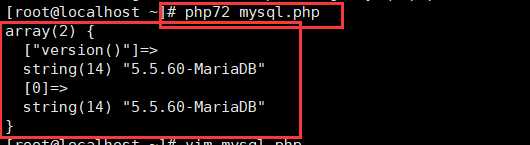一、安装nginx
安装nginx
yum install -y epel-releaseyum install nginx -y查看nginx软件包包括了哪些文件
rpm -ql nginx
启动nginx
systemctl start nginx
查看nginx是否启动成功
systemctl status nginx
设置nginx开机自启动
systemctl enable nginx
查看nginx主配置
vim /etc/nginx/nginx.conf
新建一个站点
vim /etc/nginx/conf.d/test.actself.me.conf
内容如下:
server { listen 80; server_name test.actself.me; root /var/www/test.actself.me; index index.html; location \ { } location ~ \.php$ { fastcgi_pass 127.0.0.1:9000; fastcgi_index index.php; fastcgi_param SCRIPT_FILENAME $document_root$fastcgi_script_name; include fastcgi_params; }}
查看 fastcgi 相关的配置指令
view /etc/nginx/fastcgi_params
reload nginx,使新建的站点配置生效
systemctl reload nginx
创建网站目录
mkdir -p /var/www/test.actself.me进入网目录,创建index.html和test.php两个文件
cd /var/www/test.actself.mevim index.htmlvim test.php
查看linux服务器的ip,因为test.actself.me并没有做域名配置,我们要把这个ip写到/etc/hosts里面才能访问这个域名
ip addr list
停止运行防火墙
systemctl stop firewalld
关闭selinux:
setenforce 0二、安装php
1、查看安装步骤:https://rpms.remirepo.net/
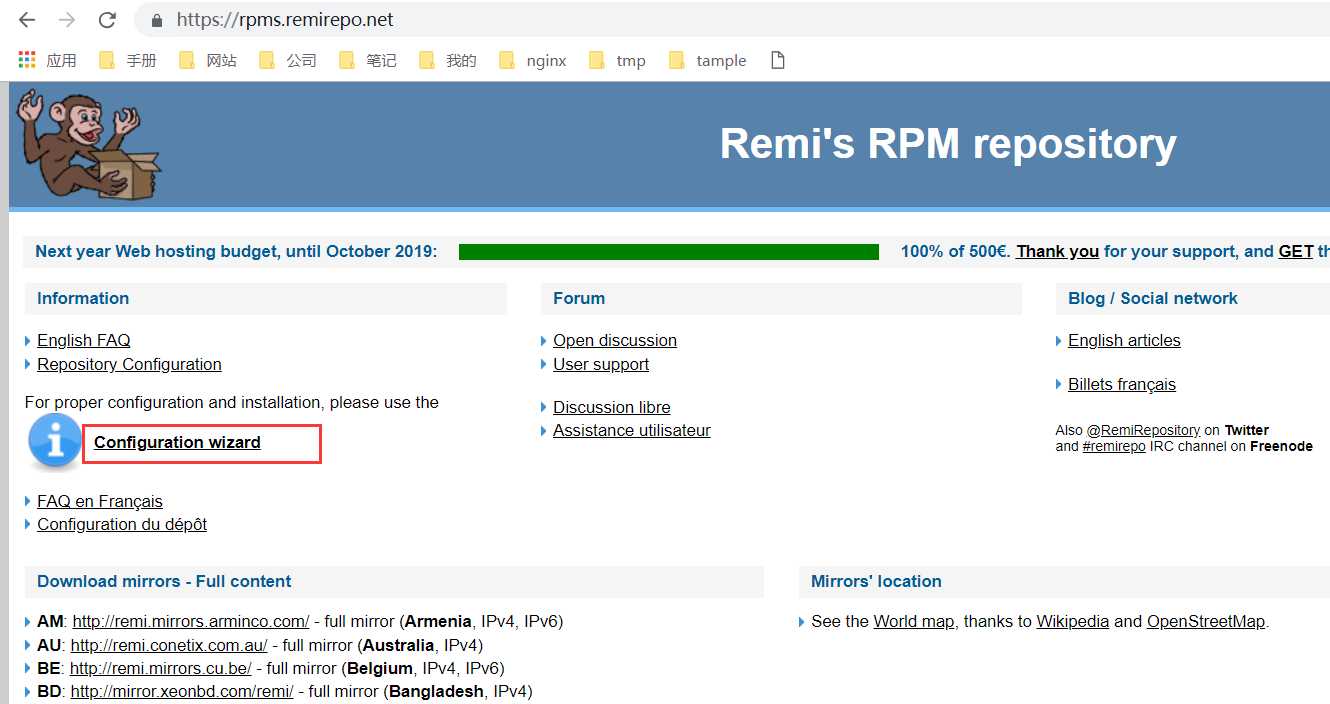
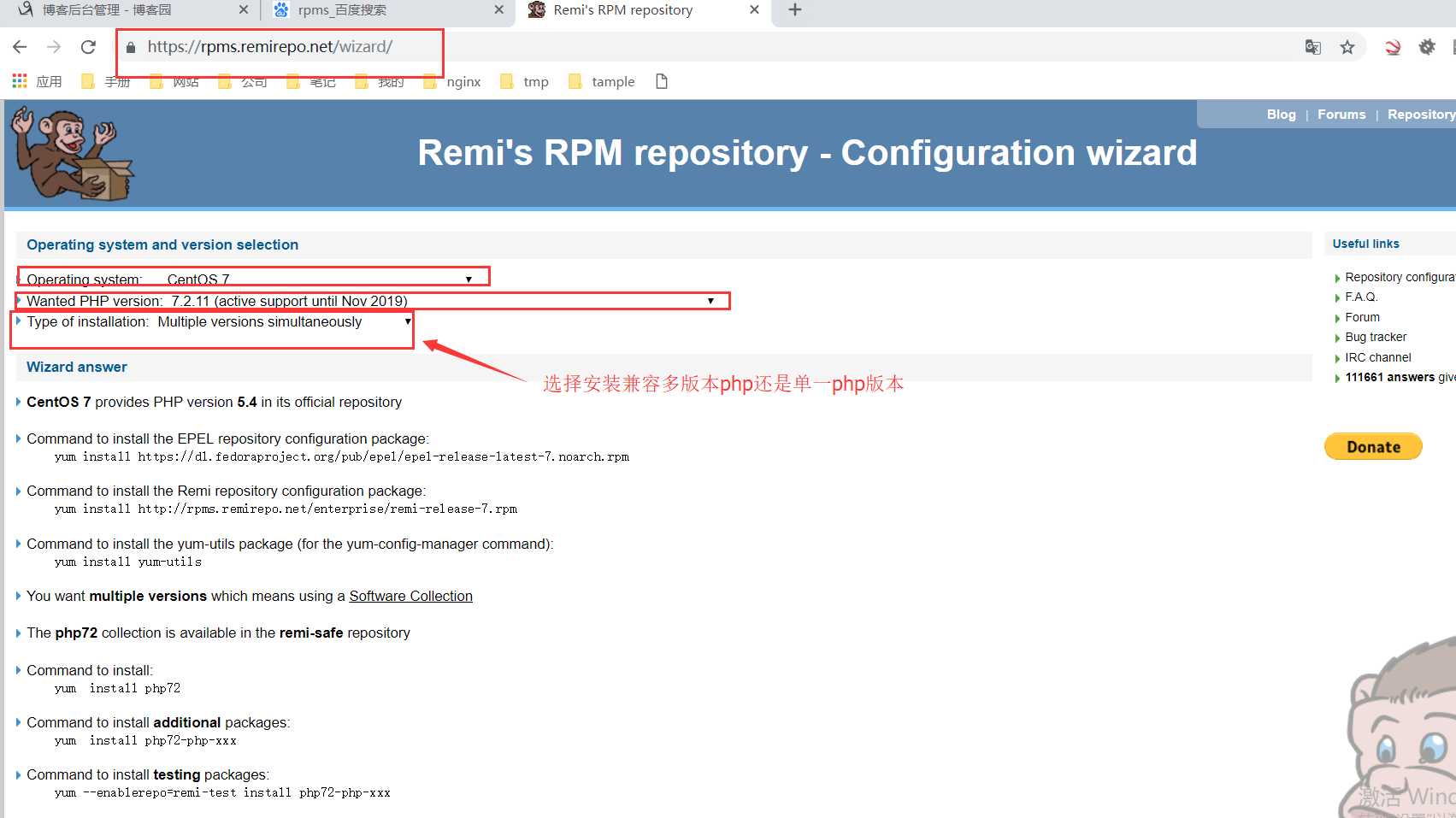
2、安装
安装php7
yum install https://dl.fedoraproject.org/pub/epel/epel-release-latest-7.noarch.rpmyum install http://rpms.remirepo.net/enterprise/remi-release-7.rpmyum install yum-utilsyum install -y php72.x86_64 php72-php-cli.x86_64 php72-php-fpm.x86_64 php72-php-json.x86_64 php72-php-mbstring.x86_64 php72-php-mysqlnd.x86_64 php72-php-opcache.x86_64 php72-php-pdo.x86_64 php72-php-pecl-amqp.x86_64 php72-php-pecl-igbinary.x86_64 php72-php-pecl-mcrypt.x86_64 php72-php-pecl-memcached.x86_64 php72-php-pecl-msgpack.x86_64 php72-php-pecl-mysql.x86_64 php72-php-pecl-redis.x86_64 php72-php-pecl-yac.x86_64 php72-php-pear.noarch php72-php-pecl-zip.x86_64
安装php swoole扩展
yum search php72 | grep swooleyum install php72-php-pecl-swoole2.x86_64启动php-fpm
systemctl start php72-php-fpmsystemctl status php72-php-fpmsystemctl enable php72-php-fpm
查看php-fpm的配置
rpm -ql php72-php-fpmvim /etc/opt/remi/php72/php-fpm.confvim /etc/opt/remi/php72/php-fpm.d/www.conf
php.ini 的配置
vim /etc/opt/remi/php72/php.ini
三、安装mysql
yum install mariadb-serversystemctl start mariadbsystemctl status mariadbsystemctl enable mariadb写个测试mysql的php代码:
vim mysql.php
内容如下:
<?php$dsn = ‘mysql:dbname=test;host=127.0.0.1‘;$user = ‘root‘;$password = ‘‘;$dbh = new \PDO($dsn, $user, $password);$sql = ‘SELECT version();‘;$result = $dbh->query($sql);foreach($result as $row){ var_dump($row);}
验证:
php72 mysql.php