Playing Heroes of Might and Magic III on Windows 10 has been a struggle for many gamers. Even though the game is a classic and has a dedicated fanbase, it is notorious for frequent crashes and error messages on modern operating systems. In this article, we will explore the reasons behind these issues and provide solutions to help you run the game smoothly on your PC.
The main reason for Heroes of Might and Magic III crashes on Windows 10 is the compatibility issues between the game and the operating system. The game was released in 1999 and was designed to run on older versions of Windows such as Windows 95, 98, and ME. However, since then, many changes have occurred in the operating system that the game cannot handle.
One of the compatibility issues is with DirectX, a collection of application programming interfaces (APIs) that allow games to run on Windows. DirectX versions have undergone many changes since the release of Heroes of Might and Magic III, and the game does not support these changes, resulting in crashes.
An important factor to consider when playing Heroes of Might and Magic III on Windows 10 is the system requirements. Although the game is an old title, it still requires certain hardware specifications to run smoothly. If your PC does not meet the minimum system requirements, the game may not run or may crash often.
The minimum system requirements for Heroes of Might and Magic III are a 200 MHz processor, 32 MB of RAM, and a DirectX 8-compatible video card. If your PC has below these specifications, you may want to consider upgrading to a more powerful system or lowering the game's graphics settings.
If you are experiencing crashes and error messages while playing this game on Windows 10, here are some solutions to try:
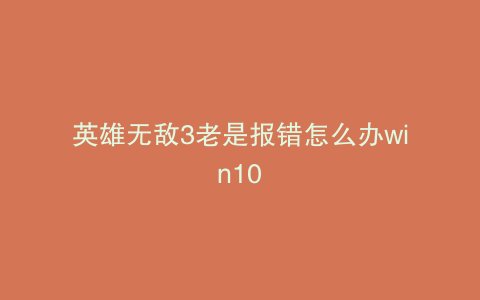
Run the game in compatibility mode: Right-click the game's executable file and select "Properties." Click on the "Compatibility" tab and check the box next to "Run this program in compatibility mode for." Select the operating system the game was designed for from the drop-down menu.
Install unofficial patches: There are several unofficial patches available online that fix bugs and compatibility issues in Heroes of Might and Magic III. Make sure to download and install the patch that matches your game version.
Update DirectX: Updating DirectX to its latest version may also help solve the compatibility issues with the game. You can download the latest version of DirectX from Microsoft's official website.
Disable visual themes: Right-click the game's executable file and select "Properties." Click on the "Compatibility" tab and check the box next to "Disable visual themes." This will disable the Windows Aero interface while running the game, which can improve performance.
Heroes of Might and Magic III is a classic game that many gamers still love to play today. However, the compatibility issues and frequent crashes on Windows 10 can be frustrating. By following the solutions provided in this article, you can improve the game's performance and enjoy playing it without interruptions. Remember to always make sure your PC meets the minimum system requirements and keep your system and drivers up to date to avoid compatibility issues with other games as well.